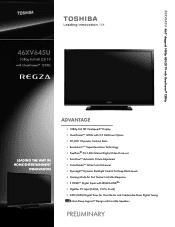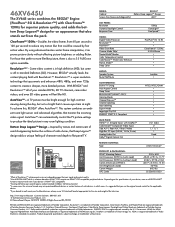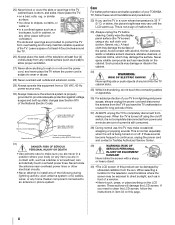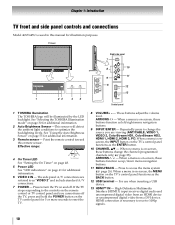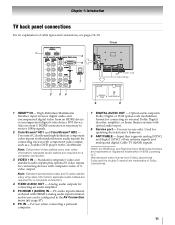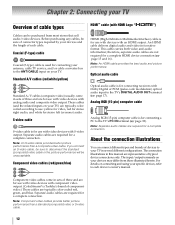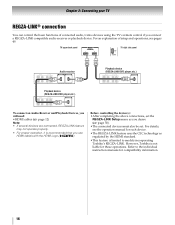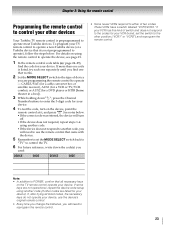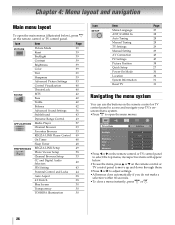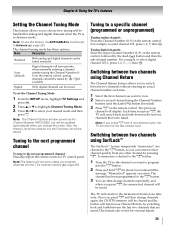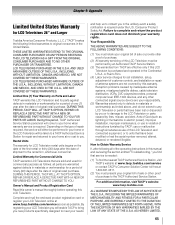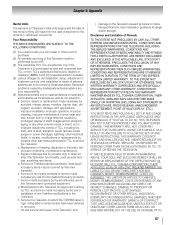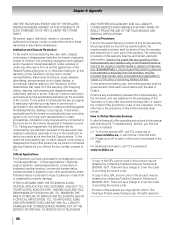Toshiba 46XV645U - 46" LCD TV Support and Manuals
Get Help and Manuals for this Toshiba item

View All Support Options Below
Free Toshiba 46XV645U manuals!
Problems with Toshiba 46XV645U?
Ask a Question
Free Toshiba 46XV645U manuals!
Problems with Toshiba 46XV645U?
Ask a Question
Most Recent Toshiba 46XV645U Questions
Falla Tarjeta Aceleradora De Video
hola a quien corresponda necesito reparar tv toshiba 46xv645u tiene corto en placa Pe0578 tendrá...
hola a quien corresponda necesito reparar tv toshiba 46xv645u tiene corto en placa Pe0578 tendrá...
(Posted by turboig2 1 year ago)
Power Flashes 3 Times Of Three Flashes Each
(Posted by Drstanley142 1 year ago)
Dont Turn On
dosent turn on but the light indicator is blinking constantly
dosent turn on but the light indicator is blinking constantly
(Posted by nolie89ent 3 years ago)
Is There A Fuse That Can Be Replaced?
(Posted by saltana427 3 years ago)
Led Blinks Green 1,2,3 And Repeats-then Blink Yellow Continuously.
toshiba tv 46xv645u
toshiba tv 46xv645u
(Posted by cyriacusj 8 years ago)
Toshiba 46XV645U Videos
Popular Toshiba 46XV645U Manual Pages
Toshiba 46XV645U Reviews
We have not received any reviews for Toshiba yet.