Toshiba 46RV525R - 46" LCD TV Support and Manuals
Get Help and Manuals for this Toshiba item
This item is in your list!

View All Support Options Below
Free Toshiba 46RV525R manuals!
Problems with Toshiba 46RV525R?
Ask a Question
Free Toshiba 46RV525R manuals!
Problems with Toshiba 46RV525R?
Ask a Question
Toshiba 46RV525R Videos
Popular Toshiba 46RV525R Manual Pages
Printable Spec Sheet - Page 1


46RV525R 46.0" diagonal 1080p HD LCD TV with CineSpeed™
46RV525R
1080p Full HD LCD TV with CineSpeed™
LEADING THE WAY IN HOME ENTERTAINMENT
INNOVATION
ADVANTAGE
• 1080p Full HD CineSpeed™ Display • DynaLight™ Dynamic... Tuning • 3 HDMI™ Digital Inputs • High-Res PC Input (S-XGA, 15 Pin, D-sub) • New High-Gloss Black Cabinet
PRELIMINARY
Printable Spec Sheet - Page 2


... 120 Hz models virtually eliminating controller delay. Channel Browser, CineSpeed, DynaLight, and Native Mode are registered trademarks of each video frame and automatically adjusts the backlight intensity based on the image content.
A standard 720p HD
Cabinet Screen Size (measured diagonally)
LCD PANEL: Resolution Dynamic Backlight Control Response Time
High-Gloss Black 46...
Owner's Manual - English - Page 1


... picture, the TV must be receiving a High Definition signal (such as an over-the-air High Definition TV broadcast, a High Definition digital cable program, or a High Definition digital satellite program). Owner's Manual
Integrated High Definition LCD Television
HIGH-DEFINITION TELEVISION
40RV52R 40RV525R 46RV525R
For an overview of your Toshiba dealer about this...
Owner's Manual - English - Page 2


Before operating your LCD TV, please read and understand all instructions supplied by the display and wall mount manufacturers.
• If you have any wall bracket other than life" flat panel display. NO USER-SERVICEABLE PARTS INSIDE.
See "Removing the Pedestal Stand" ( page 5). NEC, which provides guidelines for proper grounding and, in particular, specifies that the cable ground shall be ...
Owner's Manual - English - Page 4


... electrical circuits.
• Never attempt to install any vertical surface (such as a wall) to allow proper ventilation.
27) Never allow anything on the cabinet.
Failure to follow this manual to a Toshiba Authorized Service Center.
41) If you leave the TV unattended or unused for the television, avoid locations where the screen may be damaged by the manufacturer.
•...
Owner's Manual - English - Page 5


... described in the instructions provided with the wall bracket. 5) After attaching the appropriate bracket(s) to wall mount your LCD TV, always use a sturdy strap from the hook(s) on the floor or a sturdy, level, stable surface that can support the weight of the unit. Leave the stand protruding over the edge of the surface and assemble the pedestal as possible...
Owner's Manual - English - Page 6


... (dot of light) that to which can radiate radio frequency energy and, if not installed and used in a residential installation. FCC Declaration of Conformity
Compliance Statement
(Part 15):
The Toshiba 40RV52R, 40RV525R, and 46RV525R Televisions comply with the instructions, may cause harmful interference to radio communications. Operation is subject to the following measures:
•...
Owner's Manual - English - Page 7


... control to control your other devices 23 Remote control codes 24
Chapter 4: Menu layout and navigation 26 Main menu layout 26 Setup/Installation menu layout 27 Navigating the menu system 27
Chapter 5: Setting up your TV 28 Setting the Energy Saving Mode 28 Selecting the menu language 28 TOSHIBA Logo LED 28 Configuring the antenna input source for...
Owner's Manual - English - Page 8


...re watching ( page 30). • REGZA-LINK allows control of your new Toshiba widescreen, integrated HD, LCD TV: • Integrated digital tuning (8VSB ATSC and QAM)
eliminates the need for a separate digital converter set-top box (in most cases). • 1080p output resolution. • Three HDMI™ digital, high-definition multimedia interfaces 1080p input support ( page 15). • HDMI...
Owner's Manual - English - Page 10
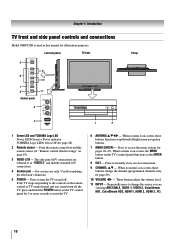
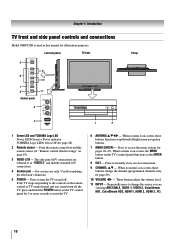
... STWX - Press to instantly close an on and off the TV, press and hold the POWER button on the TV control panel for updating the television's firmware.
5 POWER - These buttons adjust the volume level.
11 INPUT - For service use only. When a menu is on-screen, these buttons function as up/down/left/right menu navigation buttons.
7 MENU...
Owner's Manual - English - Page 11


... audio input.
7 PC/HDMI-1 (AUDIO) IN - Analog audio outputs for connecting devices with component video output, such as a Toshiba DVD player with composite video or S-video output. Two sets of Dolby Laboratories.
11 High-Definition Multimedia Interface input receives digital audio and uncompressed digital video from an HDMI device or uncompressed digital video from...
Owner's Manual - English - Page 12


...Toshiba's brand of three and are typically color-coded red, green, and blue. The connection illustrations in this manual are representative of each device's owner's manual. Component video cables come in sets.../blue)
HDMI (High-Definition Multimedia Interface) cable is for use with devices with Dolby Digital or PCM (pulse-code modulation) optical audio input to the TV's DIGITAL AUDIO OUT...
Owner's Manual - English - Page 15


... PCM, sampling rate 32/44.1/ 48 kHz
Note: To connect a PC to accept HDCP (High-Bandwidth Digital-Content Protection) program material in digital form from a DVI (Digital Visual Interface) source device.
For detailed signal specifications, see illustration).
− See "Setting the HDMI™ audio mode" ( page 31).
HDMI, the HDMI logo and High-Definition Multimedia Interface...
Owner's Manual - English - Page 58


...BY THESE WARRANTIES.
Owner's Manual and Product Registration Card Read this owner's manual thoroughly before operating this LCD Television and its parts against defects in violation of instructions furnished by TACP;
Failure to units that service is needed:
(1) To find the nearest TACP Authorized Service Station, visit TACP's website at www.tacp.toshiba.com/service or contact TACP...
Owner's Manual - English - Page 60


...TELEVISION IS OPENED, SERVICED, OR REPAIRED BY PERSONS OTHER THAN THOSE AUTHORIZED BY TCL TO SERVICE OR REPAIR THE TELEVISION.
IF THE TELEVISION FAILS TO WORK AS WARRANTED ABOVE, YOUR SOLE AND EXCLUSIVE REMEDY SHALL BE REPAIR OR REPLACEMENT OF THE DEFECTIVE PART... YOU MUST READ AND FOLLOW ALL SET-UP AND USAGE INSTRUCTIONS IN THE APPLICABLE USER GUIDES AND/OR MANUALS. To the extent not precluded by...
Toshiba 46RV525R Reviews
Do you have an experience with the Toshiba 46RV525R that you would like to share?
Earn 750 points for your review!
We have not received any reviews for Toshiba yet.
Earn 750 points for your review!

