Toshiba 46XV545U - 46" LCD TV Support and Manuals
Get Help and Manuals for this Toshiba item
This item is in your list!

View All Support Options Below
Free Toshiba 46XV545U manuals!
Problems with Toshiba 46XV545U?
Ask a Question
Free Toshiba 46XV545U manuals!
Problems with Toshiba 46XV545U?
Ask a Question
Popular Toshiba 46XV545U Manual Pages
Owner's Manual - English - Page 1


... 46XV545U 52XV545U
For an overview of your new TV, see page 9. Model number: Serial number:
YC/M VX1A00113900
XV545U (E/F) Web 177.8:228.6 For details, please contact your TV antenna installer, cable provider, or satellite provider.
© 2008 TOSHIBA CORPORATION All Rights Reserved
Owner's Record The model number and serial number are on the back and side of steps for setting...
Owner's Manual - English - Page 4
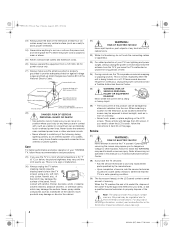
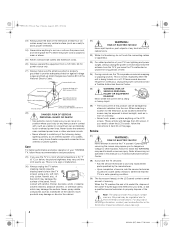
... protection of your TOSHIBA TV, follow this manual to a Toshiba Authorized Service Center.
38) If you have the TV serviced:
• Ask the service technician to use only replacement parts specified by the ...recommendations and precautions:
29) If you use , the TV may be damaged by ultraviolet radiation from the TV if you need to properly dispose of this product contain mercury. When ...
Owner's Manual - English - Page 10
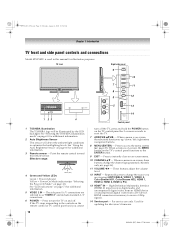
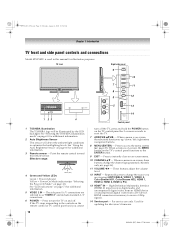
... button on and off. page 33). Press to reset the TV. 7 ARROWS BbC c - High-Definition Multimedia Interface (HDMI 4) input receives digital audio and uncompressed digital video from an HDMI device or uncompressed digital video from a DVI device. Used for updating the television's firmware. "Selecting the Power-On Mode" on page 41) See "LED...
Owner's Manual - English - Page 11
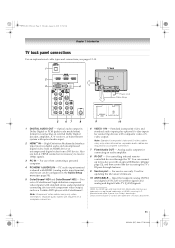
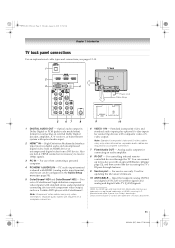
... for connecting an audio amplifier.
8 IR OUT - Input that supports analog (NTSC) and digital (ATSC) off-air antenna signals and analog and digital Cable TV (QAM) signals. separate audio cables are required for connecting devices with ColorStream®.
Analog audio outputs for updating the television's firmware.
10 ANT/CABLE -
Manufactured under license from a DVI...
Owner's Manual - English - Page 22
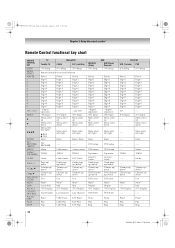
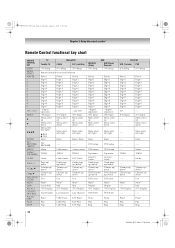
...
SLEEP MODE SELECT POWER 1 2 3 4 5 6 7 8 9 0
100/-/+10
INPUT
B
b
C3 #c
ENTER FAV BROWSER /SETUP MENU THINC/ TOP MENU
GUIDE
PAGE +/-
VOLB/b
CHB/b
EXIT/DVD CLEAR MUTE INFO RECALL CH RTN/ DVD RTN PAUSE/ STEP PLAY STOP
TV
CABLE/SAT
Toshiba TV
CABLE
SAT (satellite)
(TV) Sleep
(TV) Sleep
(TV) Sleep
Remote control device mode selection
Power Digit 1 Digit 2 Digit 3 Digit...
Owner's Manual - English - Page 34


... O.
the previous setting will be restored.
34
XV545U (E/F) Web 177.8:228.6 Applications Channel Browser Favorites Browser REGZA LINK Player Control ...number, use the up/down/left/right arrow buttons (BbC c) on the remote control or TV control panel to move to select a highlighted item. (A highlighted menu item appears in a different color in the menu.
• Press T to save a new setting...
Owner's Manual - English - Page 36
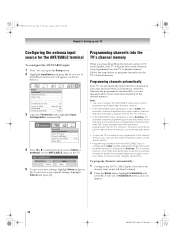
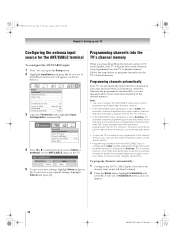
... automatically detect all active channels in the channel memory. Programming channels automatically
Your TV can manually add or erase individual channels in your new settings, highlight Done and press
T.
Follow the steps below .)
Setup Installation REGZA LINK Setup Sleep Timer HDMI Settings PC Settings TOSHIBA Illumination Power-On Mode Demo Mode Energy Saving Mode
On Power-Saving
Off...
Owner's Manual - English - Page 37


... MODE SELECT buttons-TV, CABLE/SAT, DVD, VCR/ PVR-on the remote control.
ANT/CABLE Cable Scanning channels, please wait ...
5% Number of the currently highlighted channel is accidentally added to the list and the box will appear. Manually adding and deleting channels in the channel memory:
1 From the Setup menu, highlight Installation and
press T. To...
Owner's Manual - English - Page 45


... left side. Note: See page 36 for various reasons), the TV will automatically tune to the previously viewed channel or input.
Mode
Description
Standard
Both analog and digital channels can be tuned normally
Auto (default)
Digital channels will have priority when
manually entering a channel number
using < or , on the remote control. Any channel or input...
Owner's Manual - English - Page 59


... REGZA LINK Setup menu (- REGZA LINK playback device (DVD player, etc.) control
With your TV's remote control, or using the TV's INPUT button.
REGZA LINK Player Control menu functions:
1 Press C and open the THINC Applications menu. 2 Highlight REGZA LINK Player Control and press
T.
3 Press B or b to select the item you to control Toshiba REGZA LINK compatible devices from the TV...
Owner's Manual - English - Page 60


... on the remote control to Audio Receiver in the REGZA LINK Setup menu are set the REGZA LINK Setup:
1 From the Setup menu, highlight REGZA LINK
Setup and press T.
2 Press B or b to highlight Enable REGZA LINK. 3 Press C or c to select On or desired mode. • TV Auto Input Switch: On/Off • TV Auto Power: On/Off • Device Auto Standby...
Owner's Manual - English - Page 71


... again and turn ON the TV. • Green blinks quickly Power protect detection. Turn OFF the TV and unplug the power cord.
If, after trying the solutions, the problem still exists: • In the U.S., call TACP Consumer Solutions at 1-800-
631-3811. • In Canada, locate the nearest Toshiba authorized
service depot by directing your web...
Owner's Manual - English - Page 74


... of instructions furnished by you find that service is authorized to contact you . How to Obtain Warranty Service
If, after the date of repair required, the service will either be performed by this manual and reviewing the section entitled "Troubleshooting," you or to damage to the TACP Authorized Service Station. For additional information, visit TACP's website: www.tacp.toshiba.com...
Owner's Manual - English - Page 75
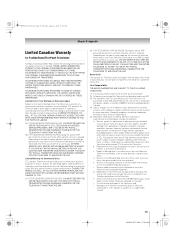
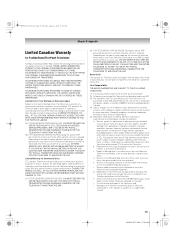
... TCL are effective only if the Television is (i)
purchased as follows: all parts are not covered by failure to follow the specifications, User manuals or guides as limited above, and do not extend to the rental firm, whichever comes first. i. On-site service and repair of retrofits, or preventive maintenance; Limited One (1) Year Warranty on third...
Owner's Manual - English - Page 76


... Warranty Services
If, after following all of the operating instructions in this limited warranty shall prevail. IF THE TELEVISION FAILS TO WORK AS WARRANTED ABOVE, YOUR SOLE AND EXCLUSIVE REMEDY SHALL BE REPAIR OR REPLACEMENT OF THE DEFECTIVE PART.
Critical Applications
The Television you find the nearest ASP, visit TCL's web site at www.toshiba.ca...
Toshiba 46XV545U Reviews
Do you have an experience with the Toshiba 46XV545U that you would like to share?
Earn 750 points for your review!
We have not received any reviews for Toshiba yet.
Earn 750 points for your review!
