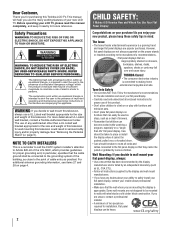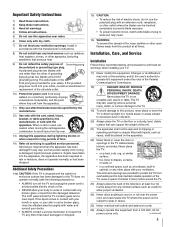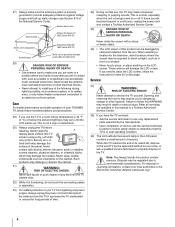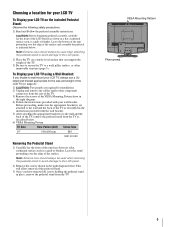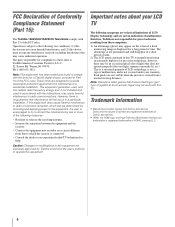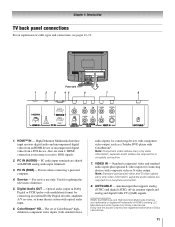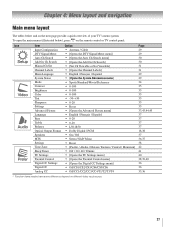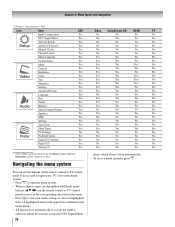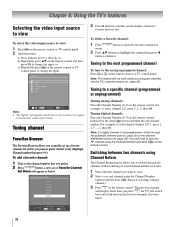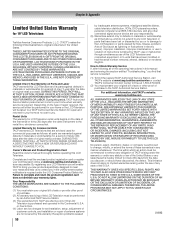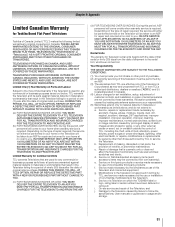Toshiba 19AV500U Support Question
Find answers below for this question about Toshiba 19AV500U - 19" LCD TV.Need a Toshiba 19AV500U manual? We have 2 online manuals for this item!
Question posted by Ampjdad on August 26th, 2012
Low Sig Strength
Current Answers
Answer #1: Posted by Ampjdad on August 27th, 2012 6:51 AM
1 - disconnect antenna and do auto-scan (clearing the memory as no stations could be found).
2- Disconnect the power cord to the TV for about 5 minutes.
3 - Reconnect power; from menu, chose auto-scan and let run until finished (about 7-10 minutes).
4 - Set found all the local digital channels, and the TV is now displaying all channels as expected
Hope that process works for anyone else with this issue.
Related Toshiba 19AV500U Manual Pages
Similar Questions
Can I mount a Toshiba LCD TV/DVD combo model # 15LV505-T on the wall? There are no holes on the back...
I read the manual and could locate the code.
I have an old LCD TV Toshiba model 27HL85 and want to connect the TV to get signal from digital sign...
How can I get video output from TOSHIBA LCD TV 40FT1U (40in)? I do not see any video-out on the TV ...
toshiba lcd tv 19av500u keeps turning itself off - have taken batteries out of remote to rule that o...