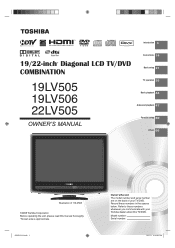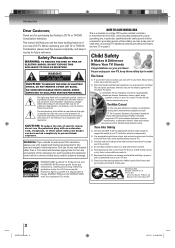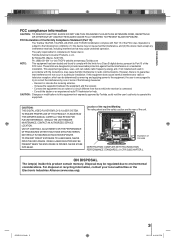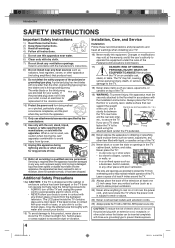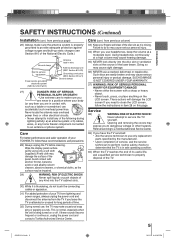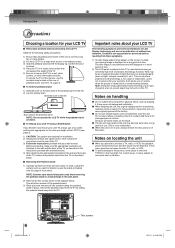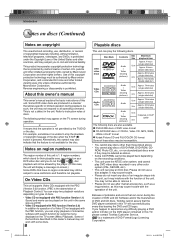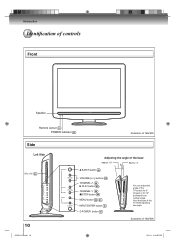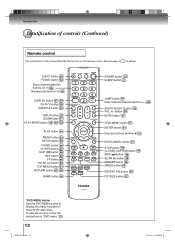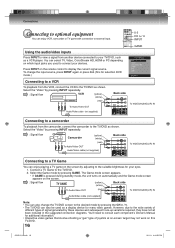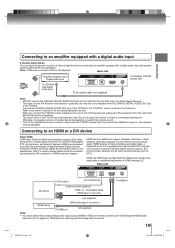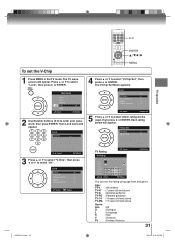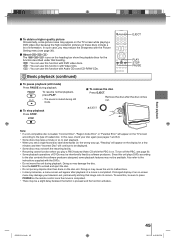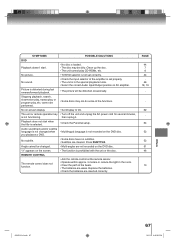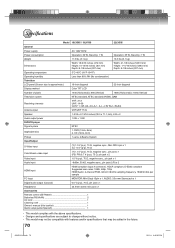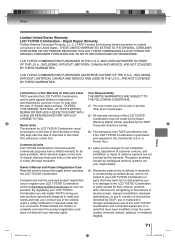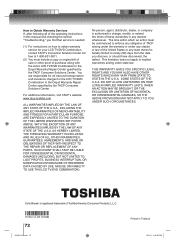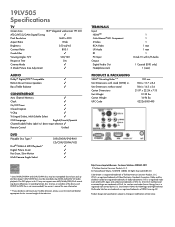Toshiba 19LV505 Support Question
Find answers below for this question about Toshiba 19LV505 - 19" LCD TV.Need a Toshiba 19LV505 manual? We have 3 online manuals for this item!
Question posted by Nevaehwest3939 on August 15th, 2017
Remote Code For 19'19lv505
have rca universal need tv code
Current Answers
Related Toshiba 19LV505 Manual Pages
Similar Questions
What Is The Universal Remote Code For Toshiba 19lv505 - 19' Lcd Tv
I read the manual and could locate the code.
I read the manual and could locate the code.
(Posted by kevinwalsh1321 7 years ago)
Toshiba Remote Code 37av500u
Need the remote code so we can program an RCA universal to control the tv.
Need the remote code so we can program an RCA universal to control the tv.
(Posted by Anonymous-131050 10 years ago)
Remote Control Won't Turn On Tv
For some reason the remote control that came with the TV won't turn it on. We've had the original ba...
For some reason the remote control that came with the TV won't turn it on. We've had the original ba...
(Posted by photoguy65690 11 years ago)
I Have A 19' 19lv505 And The Screen Stopped Working.
The screen went dark and no longer works. I still have audio and everything else still works. What p...
The screen went dark and no longer works. I still have audio and everything else still works. What p...
(Posted by shawclan79 11 years ago)
We Have A Toshiba 19' Lcd/dvd And The Screen Turned White With No Picture But We
still have sound. Can it be fixed or has the picture gone.Model No. 19LV505
still have sound. Can it be fixed or has the picture gone.Model No. 19LV505
(Posted by joannechisholm 13 years ago)