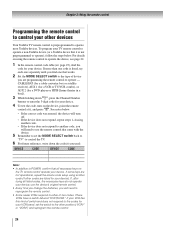Toshiba 22AV500U Support Question
Find answers below for this question about Toshiba 22AV500U - 22" LCD TV.Need a Toshiba 22AV500U manual? We have 2 online manuals for this item!
Question posted by photoguy65690 on January 15th, 2013
Remote Control Won't Turn On Tv
Current Answers
Answer #1: Posted by tintinb on March 25th, 2013 5:30 AM
http://www.helpowl.com/manuals/Toshiba/22AV500U/31044
If you have more questions, please don't hesitate to ask here at HelpOwl. Experts here are always willing to answer your questions to the best of our knowledge and expertise.
Regards,
Tintin
Related Toshiba 22AV500U Manual Pages
Similar Questions
How can I connect my cable remote control to this Toshiba without the TV remote?
The TV will not let me use their capabilities for the remote control, the remote control only works ...
What's input ke number for remote control?
I was recently given a Toshiba TV 26AV500U and It didn't have a remote control. I ordered a new one ...