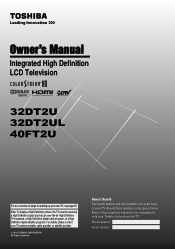Toshiba 32DT2U Support and Manuals
Get Help and Manuals for this Toshiba item

View All Support Options Below
Free Toshiba 32DT2U manuals!
Problems with Toshiba 32DT2U?
Ask a Question
Free Toshiba 32DT2U manuals!
Problems with Toshiba 32DT2U?
Ask a Question
Most Recent Toshiba 32DT2U Questions
What's The Store Price Of This Tv
asking for the store price for the Toshiba 32dt2u 32" TV
asking for the store price for the Toshiba 32dt2u 32" TV
(Posted by eddieshadowchild 6 years ago)
Toshiba 32dt2u Can & How Do I Hook Headphones To This Tv? Thanx
(Posted by sirlary 9 years ago)
Tv Wont Go On
When u turn the tv on the powerled turns green but u dont see nothing. No picture and no sound
When u turn the tv on the powerled turns green but u dont see nothing. No picture and no sound
(Posted by raymondsingodjojo 9 years ago)
Lcd Tv 32dt2u Will Not Turn On
(Posted by cmweasds 9 years ago)
Where To Buy A Toshiba 32dt2u1
(Posted by gamaromank 9 years ago)
Toshiba 32DT2U Videos
Popular Toshiba 32DT2U Manual Pages
Toshiba 32DT2U Reviews
We have not received any reviews for Toshiba yet.