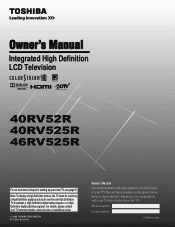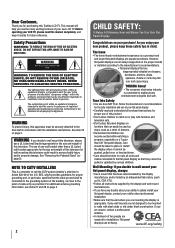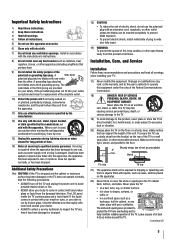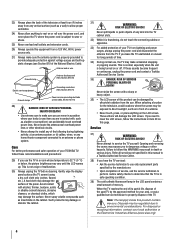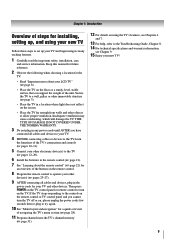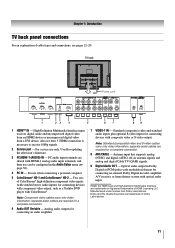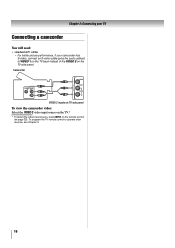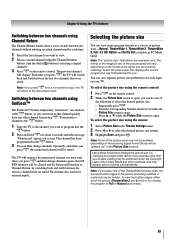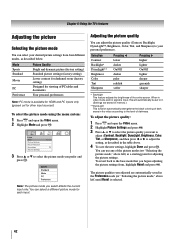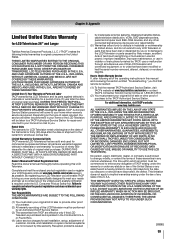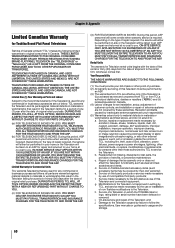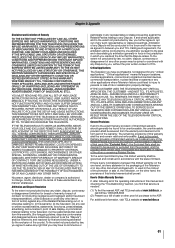Toshiba 40RV525R - 40" LCD TV Support and Manuals
Get Help and Manuals for this Toshiba item

View All Support Options Below
Free Toshiba 40RV525R manuals!
Problems with Toshiba 40RV525R?
Ask a Question
Free Toshiba 40RV525R manuals!
Problems with Toshiba 40RV525R?
Ask a Question
Most Recent Toshiba 40RV525R Questions
Que Precio Tienen La Base
(Posted by alfredomedellin50073 2 years ago)
How Do I Connect A Usb Device If This Model Has No Port?
(Posted by tori2834 3 years ago)
Toshiba 40rv525u Tv Wont Turn On
(Posted by zandtSh 9 years ago)
How Do You Troubleshoot A Toshiba Lcd Supply 40rv525r
(Posted by nichotits 9 years ago)
Toshiba 40RV525R Videos
Popular Toshiba 40RV525R Manual Pages
Toshiba 40RV525R Reviews
We have not received any reviews for Toshiba yet.