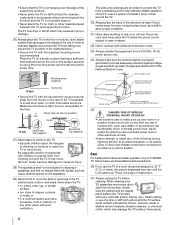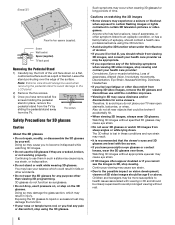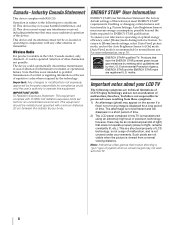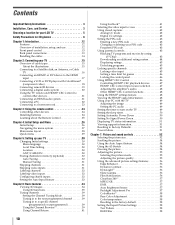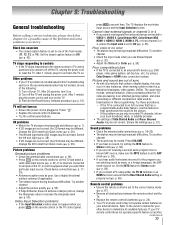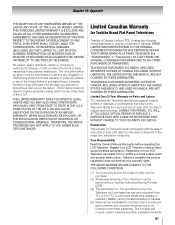Toshiba 55TL515U Support and Manuals
Get Help and Manuals for this Toshiba item

View All Support Options Below
Free Toshiba 55TL515U manuals!
Problems with Toshiba 55TL515U?
Ask a Question
Free Toshiba 55TL515U manuals!
Problems with Toshiba 55TL515U?
Ask a Question
Most Recent Toshiba 55TL515U Questions
You Tube No Funciona
mi television esta conectada a internet inalambrico y selecciono you tube y no lo abre
mi television esta conectada a internet inalambrico y selecciono you tube y no lo abre
(Posted by siulramosogrubazonipse 1 year ago)
Toshiba 55tl515u Pedestal Stand Was Broken During A Move..need Replacement
toshiba 55TL515U pedestal stand was broken during a move..need replacement
toshiba 55TL515U pedestal stand was broken during a move..need replacement
(Posted by heatherstampley 8 years ago)
I Have A Good Picture ,but No Sound
(Posted by tenneydennis 8 years ago)
Solid Green Light
I have a toshiba 55tl515u and im not getting a picture or audio and my service light is a solid gree...
I have a toshiba 55tl515u and im not getting a picture or audio and my service light is a solid gree...
(Posted by goodsrus2006 9 years ago)
No Picture Or Sound But Green Led Power Light Blink
what is the problem
what is the problem
(Posted by dicky9dee 9 years ago)
Toshiba 55TL515U Videos
Popular Toshiba 55TL515U Manual Pages
Toshiba 55TL515U Reviews
We have not received any reviews for Toshiba yet.