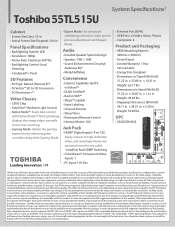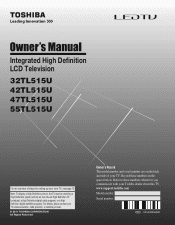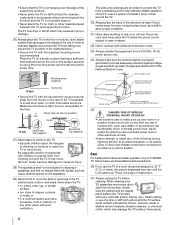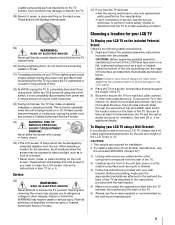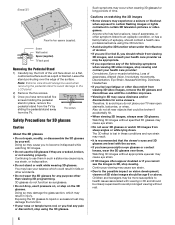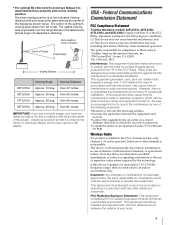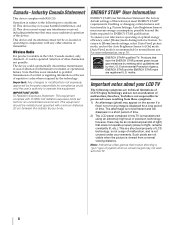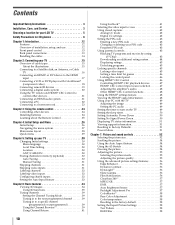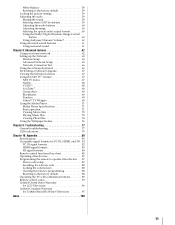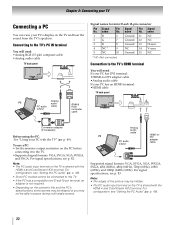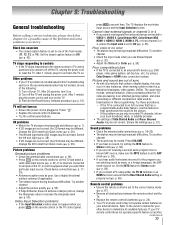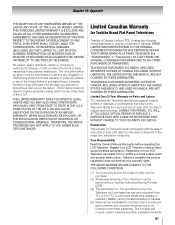Toshiba 55TL515U Support Question
Find answers below for this question about Toshiba 55TL515U.Need a Toshiba 55TL515U manual? We have 3 online manuals for this item!
Question posted by tenneydennis on October 30th, 2015
I Have A Good Picture ,but No Sound
The person who posted this question about this Toshiba product did not include a detailed explanation. Please use the "Request More Information" button to the right if more details would help you to answer this question.
Current Answers
Answer #1: Posted by TommyKervz on October 31st, 2015 5:05 AM
Please go here http://support.toshiba.com/support/viewContentDetail?contentId=2817638 for possible solution.
Related Toshiba 55TL515U Manual Pages
Similar Questions
No Picture Or Sound But Green Led Power Light Blink
what is the problem
what is the problem
(Posted by dicky9dee 9 years ago)
Tv Has Good Picture Just Blinks Will A Ysus Board Fix This Problem
(Posted by darrinoshea 11 years ago)
55tl515u Led Flashes But No Picture
Green LED flashes 3 times, pauses then flashes three times. TV does not seem to power on, so no pict...
Green LED flashes 3 times, pauses then flashes three times. TV does not seem to power on, so no pict...
(Posted by simonacurran 11 years ago)
Blank Screen Toshiba 22av600u Flat Panel Hdtv
when i turn tv on it flickers then goes blank thank you
when i turn tv on it flickers then goes blank thank you
(Posted by dale74 12 years ago)