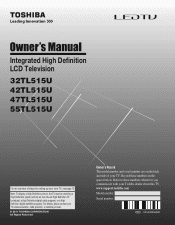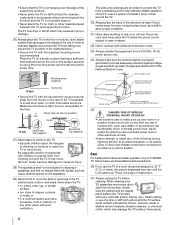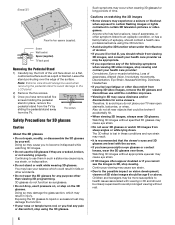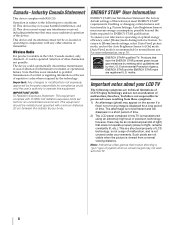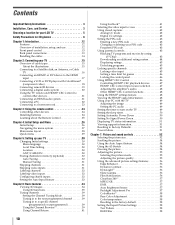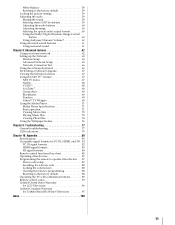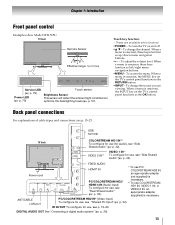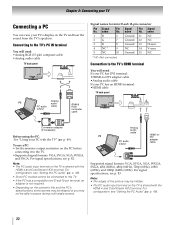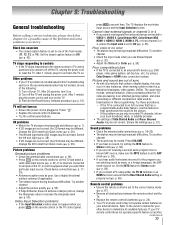Toshiba 55TL515U Support Question
Find answers below for this question about Toshiba 55TL515U.Need a Toshiba 55TL515U manual? We have 3 online manuals for this item!
Question posted by darrinoshea on November 2nd, 2012
Tv Has Good Picture Just Blinks Will A Ysus Board Fix This Problem
The person who posted this question about this Toshiba product did not include a detailed explanation. Please use the "Request More Information" button to the right if more details would help you to answer this question.
Current Answers
Related Toshiba 55TL515U Manual Pages
Similar Questions
No Sound From My 22av600uz Toshiba Tv - Replaced Main Board, Same Problem. Powe
No sound from my 22AV600UZ Toshiba TV - Replaced main board, same problem. Power Supply is only thin...
No sound from my 22AV600UZ Toshiba TV - Replaced main board, same problem. Power Supply is only thin...
(Posted by jdjazz 4 years ago)
No Picture Or Sound But Green Led Power Light Blink
what is the problem
what is the problem
(Posted by dicky9dee 9 years ago)
Tv Model 55tl515u. Can I Connect A Nintendo Wii To It?
Am I able to connect a Nintendo Wii to the tv? I'm pretty sure I could but how?
Am I able to connect a Nintendo Wii to the tv? I'm pretty sure I could but how?
(Posted by Lucienstrecords58 9 years ago)
No Picture Red Blinking Light Where The Blue Light On Should Be,
It just went off, then the red light started to blink. I have tried disconecting from power and cone...
It just went off, then the red light started to blink. I have tried disconecting from power and cone...
(Posted by zanoby2010 12 years ago)