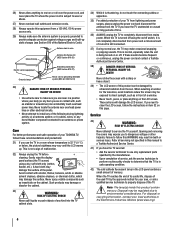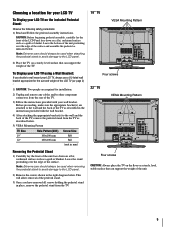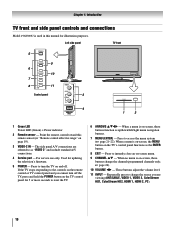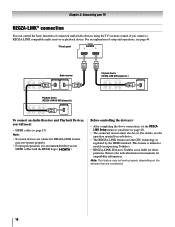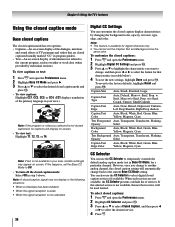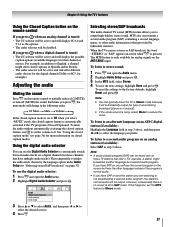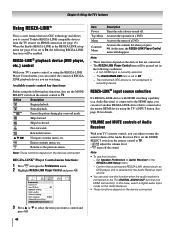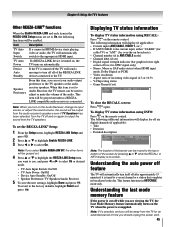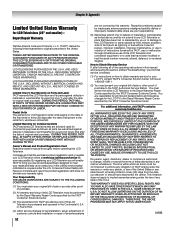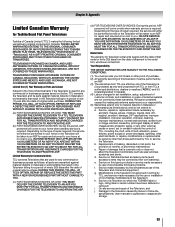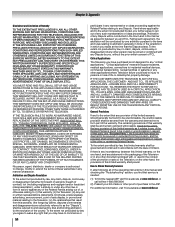Toshiba 22AV600UZ Support and Manuals
Get Help and Manuals for this Toshiba item

View All Support Options Below
Free Toshiba 22AV600UZ manuals!
Problems with Toshiba 22AV600UZ?
Ask a Question
Free Toshiba 22AV600UZ manuals!
Problems with Toshiba 22AV600UZ?
Ask a Question
Most Recent Toshiba 22AV600UZ Questions
No Sound From My 22av600uz Toshiba Tv - Replaced Main Board, Same Problem. Powe
No sound from my 22AV600UZ Toshiba TV - Replaced main board, same problem. Power Supply is only thin...
No sound from my 22AV600UZ Toshiba TV - Replaced main board, same problem. Power Supply is only thin...
(Posted by jdjazz 4 years ago)
Is It Just A Matter Of Connecting The Antenna To The Ant/cable
connection? What, if any steps do I need to take for setup?
connection? What, if any steps do I need to take for setup?
(Posted by lvanderspool 9 years ago)
What Do I Need To Do To Connect My Toshiba Tv To A Digital Antenna?
I currently have my Toshiba TV 22AV600UZ connected to cable TV but I would like to move it to a room...
I currently have my Toshiba TV 22AV600UZ connected to cable TV but I would like to move it to a room...
(Posted by lvanderspool 9 years ago)
My Toshiba Led Tv Model # Toshiba Model 22av600uz Turns On Then Goes Black.
My Tv turns on works for about 10 minutes then the screen turns black. no audio but the power button...
My Tv turns on works for about 10 minutes then the screen turns black. no audio but the power button...
(Posted by talan44 10 years ago)
Popular Toshiba 22AV600UZ Manual Pages
Toshiba 22AV600UZ Reviews
We have not received any reviews for Toshiba yet.