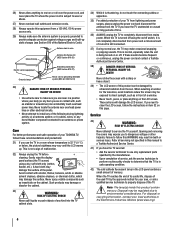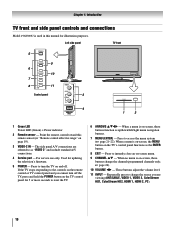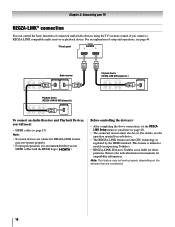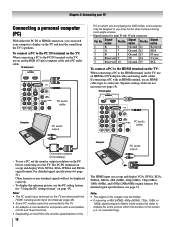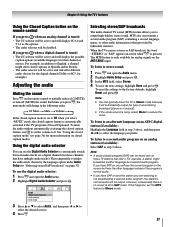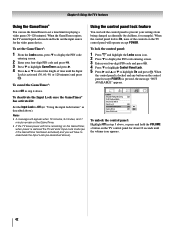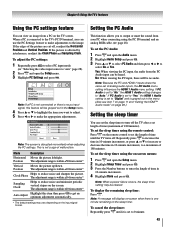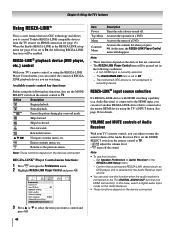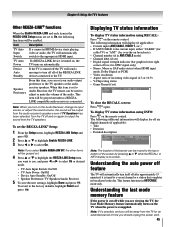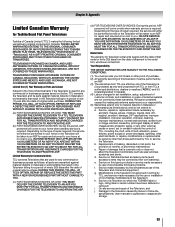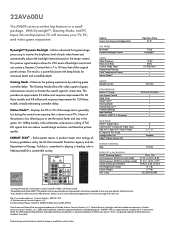Toshiba 22AV600UZ Support Question
Find answers below for this question about Toshiba 22AV600UZ.Need a Toshiba 22AV600UZ manual? We have 2 online manuals for this item!
Question posted by talan44 on November 27th, 2013
My Toshiba Led Tv Model # Toshiba Model 22av600uz Turns On Then Goes Black.
My Tv turns on works for about 10 minutes then the screen turns black. no audio but the power button is still on. i shut it off for a bit . then the screen will come back for a small time and do the same. can someone help?
Current Answers
Related Toshiba 22AV600UZ Manual Pages
Similar Questions
No Sound From My 22av600uz Toshiba Tv - Replaced Main Board, Same Problem. Powe
No sound from my 22AV600UZ Toshiba TV - Replaced main board, same problem. Power Supply is only thin...
No sound from my 22AV600UZ Toshiba TV - Replaced main board, same problem. Power Supply is only thin...
(Posted by jdjazz 4 years ago)
I Have A 40' Toshiba Led Tv. How Do I Change Screen Format?
(Posted by bomixrus 9 years ago)
What Do I Need To Do To Connect My Toshiba Tv To A Digital Antenna?
I currently have my Toshiba TV 22AV600UZ connected to cable TV but I would like to move it to a room...
I currently have my Toshiba TV 22AV600UZ connected to cable TV but I would like to move it to a room...
(Posted by lvanderspool 9 years ago)
My Tv Just Goes Black We Have To Shut It Off And Turn It Back On To Work Why
(Posted by laursabs 11 years ago)
Trying To Fix A Toshiba Led Tv Model# 32av52rz. The Problem Was A Power Surge.
Checked the ceramic fuse inside and replaced with new. When power is applied to the TV it continues ...
Checked the ceramic fuse inside and replaced with new. When power is applied to the TV it continues ...
(Posted by firecaptain55 11 years ago)