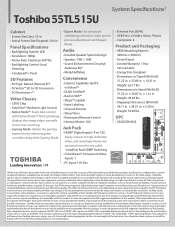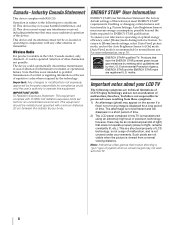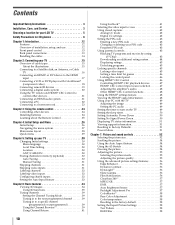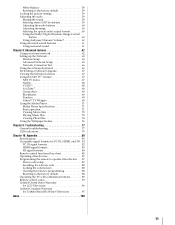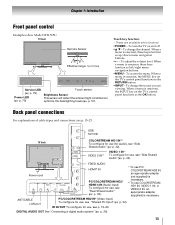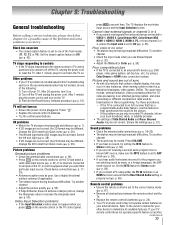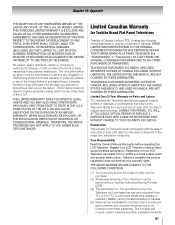Toshiba 55TL515U Support Question
Find answers below for this question about Toshiba 55TL515U.Need a Toshiba 55TL515U manual? We have 3 online manuals for this item!
Question posted by dicky9dee on February 4th, 2015
No Picture Or Sound But Green Led Power Light Blink
Current Answers
Answer #1: Posted by BusterDoogen on February 4th, 2015 4:51 PM
Go here for other possible solutions.
I hope this is helpful to you!
Please respond to my effort to provide you with the best possible solution by using the "Acceptable Solution" and/or the "Helpful" buttons when the answer has proven to be helpful. Please feel free to submit further info for your question, if a solution was not provided. I appreciate the opportunity to serve you!
Related Toshiba 55TL515U Manual Pages
Similar Questions
I have a toshiba 55tl515u and im not getting a picture or audio and my service light is a solid gree...
Green LED flashes 3 times, pauses then flashes three times. TV does not seem to power on, so no pict...
When I on my PX Full HD 1080P/HDMI I get to see the green and red light blinking together