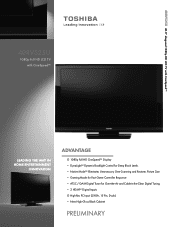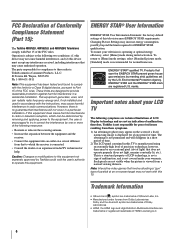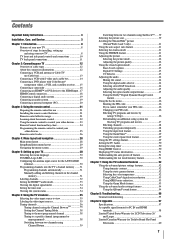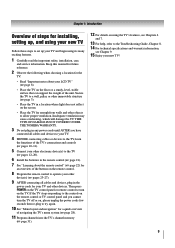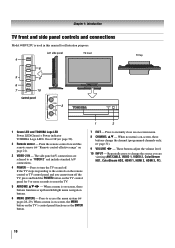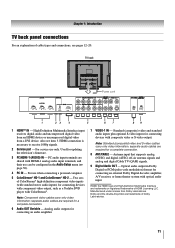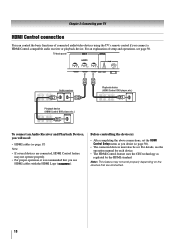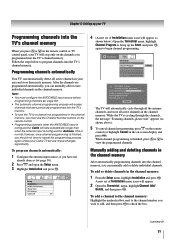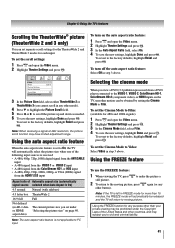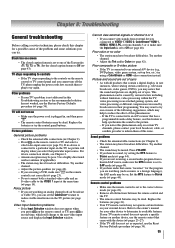Toshiba 40RV525U Support Question
Find answers below for this question about Toshiba 40RV525U - 40" LCD TV.Need a Toshiba 40RV525U manual? We have 2 online manuals for this item!
Question posted by pariyaricha on April 13th, 2011
Why Does My Px Full Hd 1080p/hdmi Show The Green And Red Lights Blinking Togethe
When I on my PX Full HD 1080P/HDMI I get to see the green and red light blinking together
Current Answers
Related Toshiba 40RV525U Manual Pages
Similar Questions
Toshiba Lcd Tv Wont Turn On Green Light Blinking
(Posted by myedtass 9 years ago)
Why Is My Toshiba Tv Green Power Light Flashing
(Posted by taqBrow 10 years ago)
Toshiba Flat Screen Lcd Tv/dvd Won't Turn On Flashing Red Light Blinks
(Posted by KlHabsF 10 years ago)
Do Full Hd Lcd Tv Gives High Definition Videos When They Watched From Any Angle?
Do FULL HD LCD TV gives high definition videos when they watched from any angle?
Do FULL HD LCD TV gives high definition videos when they watched from any angle?
(Posted by bpshbp 12 years ago)
Green Light Blinks On And Off And Will Not Turn On
had lightning strick my house now green light blinks on and off and tv will not turn on,power supply...
had lightning strick my house now green light blinks on and off and tv will not turn on,power supply...
(Posted by berejim65 13 years ago)