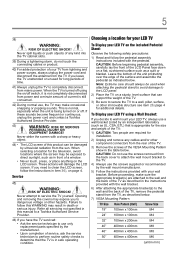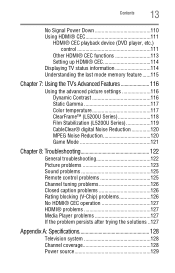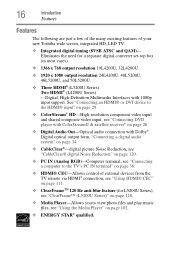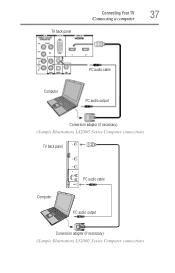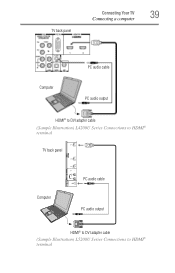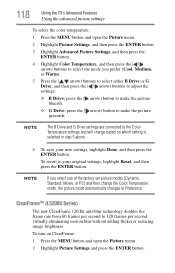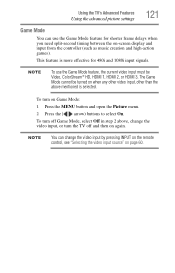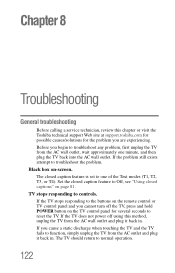Toshiba 50L5200U Support and Manuals
Get Help and Manuals for this Toshiba item

View All Support Options Below
Free Toshiba 50L5200U manuals!
Problems with Toshiba 50L5200U?
Ask a Question
Free Toshiba 50L5200U manuals!
Problems with Toshiba 50L5200U?
Ask a Question
Most Recent Toshiba 50L5200U Questions
Toshiba 50' Led Model#50l5200u
How can I change the HDMI Main Board Part Number 75029243?
How can I change the HDMI Main Board Part Number 75029243?
(Posted by fakherandpatty 9 years ago)
How Do You Undo The Retail Lock???
(Posted by heatherz73 9 years ago)
How To Hook Up A Dvd Player To A Toshiba 50l5200u
(Posted by gw329Geo 9 years ago)
How To Get Into The Service Menu On My Toshiba 50l5200u
(Posted by betausuba 9 years ago)
49ms Delay On Awhen Hooked Up To Stereo. 50l5200u.
(Posted by joeysolo0726 9 years ago)
Toshiba 50L5200U Videos
Popular Toshiba 50L5200U Manual Pages
Toshiba 50L5200U Reviews
We have not received any reviews for Toshiba yet.