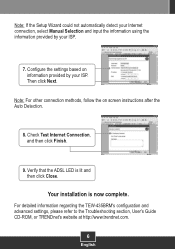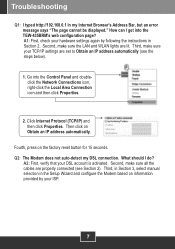TRENDnet TEW-435BRM - 54MBPS 802.11G Adsl Firewall M Support and Manuals
Get Help and Manuals for this TRENDnet item

View All Support Options Below
Free TRENDnet TEW-435BRM manuals!
Problems with TRENDnet TEW-435BRM?
Ask a Question
Free TRENDnet TEW-435BRM manuals!
Problems with TRENDnet TEW-435BRM?
Ask a Question
Most Recent TRENDnet TEW-435BRM Questions
Router Password?
i have forget my router password, now how to change my router password?
i have forget my router password, now how to change my router password?
(Posted by shrbibesh 11 years ago)
Popular TRENDnet TEW-435BRM Manual Pages
TRENDnet TEW-435BRM Reviews
We have not received any reviews for TRENDnet yet.