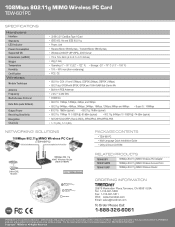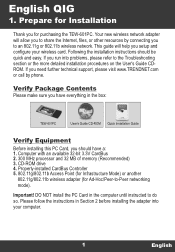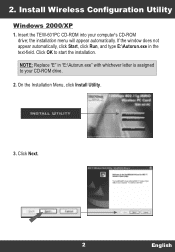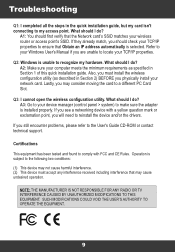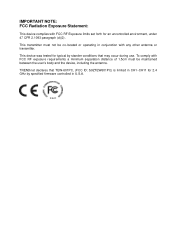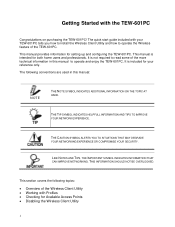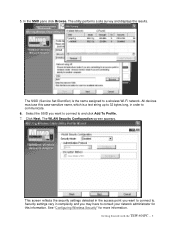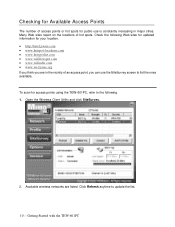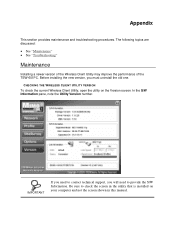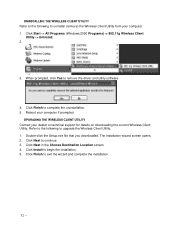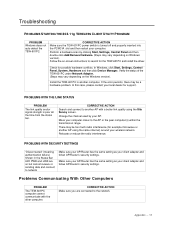TRENDnet TEW-601PC - SUPER G MIMO WRLS PC CARD Support and Manuals
Get Help and Manuals for this TRENDnet item

View All Support Options Below
Free TRENDnet TEW-601PC manuals!
Problems with TRENDnet TEW-601PC?
Ask a Question
Free TRENDnet TEW-601PC manuals!
Problems with TRENDnet TEW-601PC?
Ask a Question
Popular TRENDnet TEW-601PC Manual Pages
TRENDnet TEW-601PC Reviews
We have not received any reviews for TRENDnet yet.