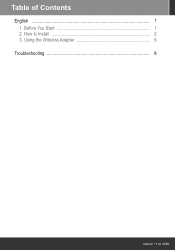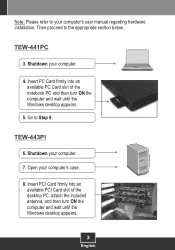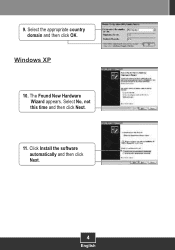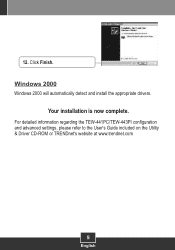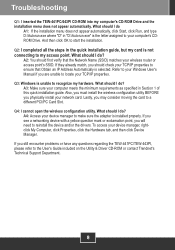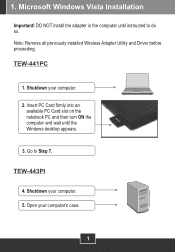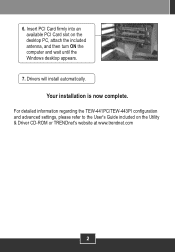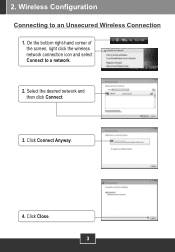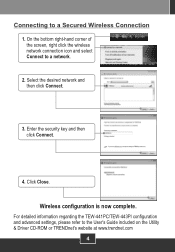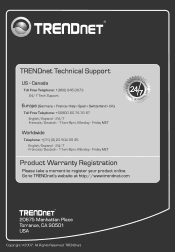TRENDnet TEW-441PC - 108Mbps Wireless PC Card TEW-441PC Support and Manuals
Get Help and Manuals for this TRENDnet item

View All Support Options Below
Free TRENDnet TEW-441PC manuals!
Problems with TRENDnet TEW-441PC?
Ask a Question
Free TRENDnet TEW-441PC manuals!
Problems with TRENDnet TEW-441PC?
Ask a Question
Popular TRENDnet TEW-441PC Manual Pages
TRENDnet TEW-441PC Reviews
We have not received any reviews for TRENDnet yet.