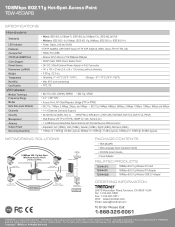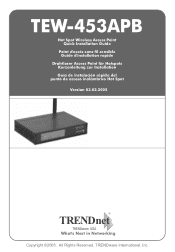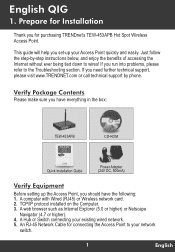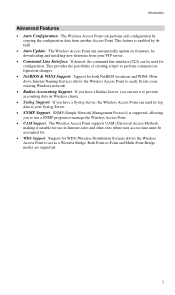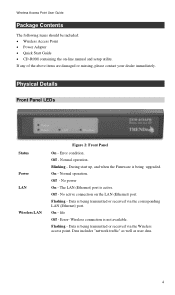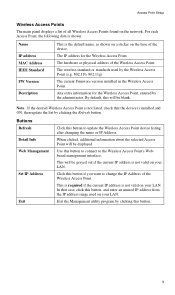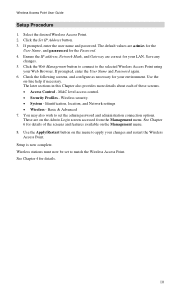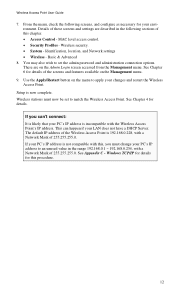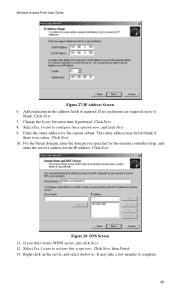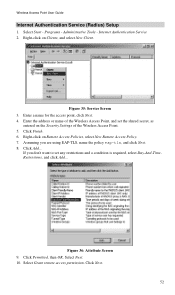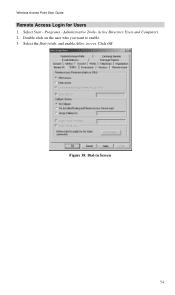TRENDnet TEW-453APB - 108Mbps Wireless Super G HotSpot Access Point Support and Manuals
Get Help and Manuals for this TRENDnet item

View All Support Options Below
Free TRENDnet TEW-453APB manuals!
Problems with TRENDnet TEW-453APB?
Ask a Question
Free TRENDnet TEW-453APB manuals!
Problems with TRENDnet TEW-453APB?
Ask a Question
Popular TRENDnet TEW-453APB Manual Pages
TRENDnet TEW-453APB Reviews
We have not received any reviews for TRENDnet yet.