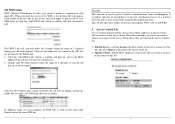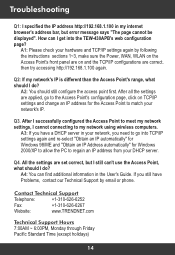TRENDnet TEW-430APB - Wireless Access Point Support and Manuals
Get Help and Manuals for this TRENDnet item

View All Support Options Below
Free TRENDnet TEW-430APB manuals!
Problems with TRENDnet TEW-430APB?
Ask a Question
Free TRENDnet TEW-430APB manuals!
Problems with TRENDnet TEW-430APB?
Ask a Question
Most Recent TRENDnet TEW-430APB Questions
Why Tew430apb Is Slow
(Posted by jaysalupit 10 years ago)
How Do I Create A Password For My Trendnet Tew430apb After Having Reset It?
I pressed the reset button and it reset the name of my tew430apb but the password is gone. How do i ...
I pressed the reset button and it reset the name of my tew430apb but the password is gone. How do i ...
(Posted by 23582294 10 years ago)
When I Connect The Tew-430apb To The Lan, The Ap Signal Disappears.
Hellow,When the TEW-430APB is not connected to the LAN, I can see it in the available wireless conne...
Hellow,When the TEW-430APB is not connected to the LAN, I can see it in the available wireless conne...
(Posted by erang 11 years ago)
TRENDnet TEW-430APB Videos
Popular TRENDnet TEW-430APB Manual Pages
TRENDnet TEW-430APB Reviews
We have not received any reviews for TRENDnet yet.