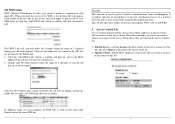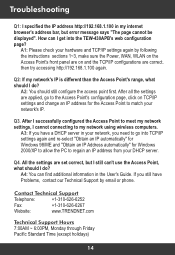TRENDnet TEW-430APB Support Question
Find answers below for this question about TRENDnet TEW-430APB - Wireless Access Point.Need a TRENDnet TEW-430APB manual? We have 2 online manuals for this item!
Current Answers
Related TRENDnet TEW-430APB Manual Pages
Similar Questions
Can I Make A Trendnet Tew-711br Works Like An Repeater/bridging?
I have this router but I cant configure it to repeat a wifi signal to increment the range of the ori...
I have this router but I cant configure it to repeat a wifi signal to increment the range of the ori...
(Posted by mordecaaii 3 years ago)
How To Configure My Tew-643pi Wireless Adapter To My Access Point
(Posted by m3moycho 10 years ago)
Is The Status Light On My Tew651br Wireless Router Supposed To Blink ?
latley my connection for all my things has been horrible im still connected to the internet but horr...
latley my connection for all my things has been horrible im still connected to the internet but horr...
(Posted by pietakea 11 years ago)
When I Connect The Tew-430apb To The Lan, The Ap Signal Disappears.
Hellow,When the TEW-430APB is not connected to the LAN, I can see it in the available wireless conne...
Hellow,When the TEW-430APB is not connected to the LAN, I can see it in the available wireless conne...
(Posted by erang 11 years ago)