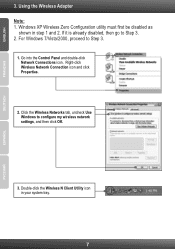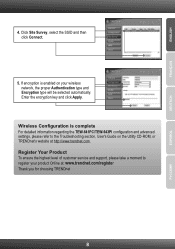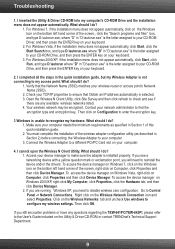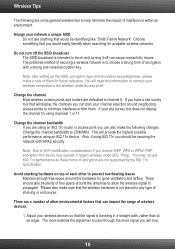TRENDnet TEW-643PI Support Question
Find answers below for this question about TRENDnet TEW-643PI.Need a TRENDnet TEW-643PI manual? We have 3 online manuals for this item!
Question posted by m3moycho on February 16th, 2014
How To Configure My Tew-643pi Wireless Adapter To My Access Point
The person who posted this question about this TRENDnet product did not include a detailed explanation. Please use the "Request More Information" button to the right if more details would help you to answer this question.
Current Answers
Related TRENDnet TEW-643PI Manual Pages
Similar Questions
My Trendnet Tew-643pi Will Not Location My Wrieless Network
(Posted by lenihem 9 years ago)
Pc Wont Detect Device Doesnt Show Up In Network Adapters Or Device Manager.
tried all the basic troubleshooting advice.
tried all the basic troubleshooting advice.
(Posted by andrewrogers962 11 years ago)
Unable To Configure Tew-654tr Wireless Travel Router, Log In Button Missing.
Unable to Configure TEW-654TR wireless travel router, Log In is button missing. Trying to register m...
Unable to Configure TEW-654TR wireless travel router, Log In is button missing. Trying to register m...
(Posted by lasvegashyg 12 years ago)