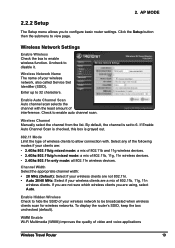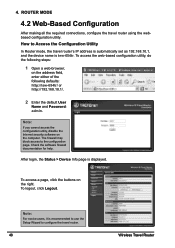TRENDnet TEW-654TR Support Question
Find answers below for this question about TRENDnet TEW-654TR - 300Mbps Wireless N Travel Router.Need a TRENDnet TEW-654TR manual? We have 3 online manuals for this item!
Question posted by lasvegashyg on March 20th, 2012
Unable To Configure Tew-654tr Wireless Travel Router, Log In Button Missing.
Unable to Configure TEW-654TR wireless travel router, Log In is button missing. Trying to register my EeePad by Asus. I am able to get to the User Name and Password page, but everything is blank and no log in button is present. How can I secure this?
Current Answers
Related TRENDnet TEW-654TR Manual Pages
Similar Questions
Cannot Setup Tew-654tr
(Posted by gillfre 9 years ago)
How To Set Up Tew-654tr
(Posted by Britjohnw 9 years ago)
Can't Secure Trendnet Tew-654tr
(Posted by prEAGLE 9 years ago)
Forgot User Name And Password
Ihave a TRENDnet TEW-711BR home router and i forgot the user name and the password ho can i log in t...
Ihave a TRENDnet TEW-711BR home router and i forgot the user name and the password ho can i log in t...
(Posted by ksahathu 10 years ago)
How Do I Change User Name Password?
How do I change user name & password?
How do I change user name & password?
(Posted by wfcw2kk 11 years ago)