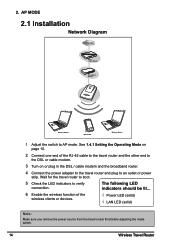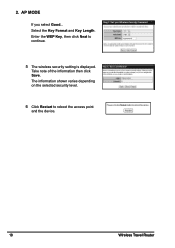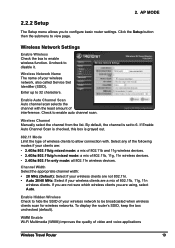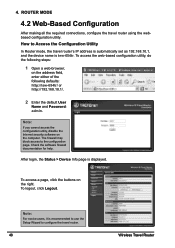TRENDnet TEW-654TR Support Question
Find answers below for this question about TRENDnet TEW-654TR - 300Mbps Wireless N Travel Router.Need a TRENDnet TEW-654TR manual? We have 3 online manuals for this item!
Question posted by Britjohnw on September 6th, 2014
How To Set Up Tew-654tr
The person who posted this question about this TRENDnet product did not include a detailed explanation. Please use the "Request More Information" button to the right if more details would help you to answer this question.
Current Answers
Related TRENDnet TEW-654TR Manual Pages
Similar Questions
Cannot Setup Tew-654tr
(Posted by gillfre 9 years ago)
Can't Secure Trendnet Tew-654tr
(Posted by prEAGLE 9 years ago)
Unable To Configure Tew-654tr Wireless Travel Router, Log In Button Missing.
Unable to Configure TEW-654TR wireless travel router, Log In is button missing. Trying to register m...
Unable to Configure TEW-654TR wireless travel router, Log In is button missing. Trying to register m...
(Posted by lasvegashyg 12 years ago)
Security Settings Tew-636apb
The only available settings are WEP and None
The only available settings are WEP and None
(Posted by marc39857 12 years ago)