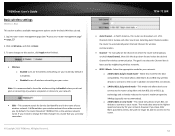TRENDnet TEW-711BR Support Question
Find answers below for this question about TRENDnet TEW-711BR.Need a TRENDnet TEW-711BR manual? We have 3 online manuals for this item!
Question posted by ksahathu on December 19th, 2013
Forgot User Name And Password
Ihave a TRENDnet TEW-711BR home router and i forgot the user name and the password ho can i log in to change it so i can remember for the future
Current Answers
Answer #1: Posted by TommyKervz on December 19th, 2013 1:52 PM
Greetings. Reset the router in the following way.
Press and hold in the reset button on the back of the Router for approximately 15 seconds while the power is on.
Related TRENDnet TEW-711BR Manual Pages
Similar Questions
Can I Make A Trendnet Tew-711br Works Like An Repeater/bridging?
I have this router but I cant configure it to repeat a wifi signal to increment the range of the ori...
I have this router but I cant configure it to repeat a wifi signal to increment the range of the ori...
(Posted by mordecaaii 3 years ago)
Can I Upgrade My Trendnet Tew-652brp (version V2.0r) Wireless N Home Router To
version 3
version 3
(Posted by karamdumana 9 years ago)
How Do I Change User Name Password?
How do I change user name & password?
How do I change user name & password?
(Posted by wfcw2kk 11 years ago)
Trendnet Tew-711br Instructs Me To Connect To Invalid Http://192.168.10.1/
http://192.168.10.1/ returns a "not found" error on all browsers
http://192.168.10.1/ returns a "not found" error on all browsers
(Posted by caro19143 11 years ago)
Unable To Configure Tew-654tr Wireless Travel Router, Log In Button Missing.
Unable to Configure TEW-654TR wireless travel router, Log In is button missing. Trying to register m...
Unable to Configure TEW-654TR wireless travel router, Log In is button missing. Trying to register m...
(Posted by lasvegashyg 12 years ago)