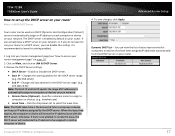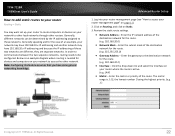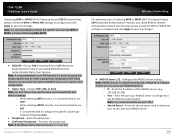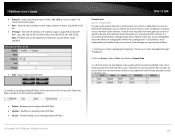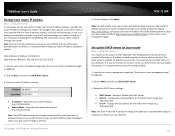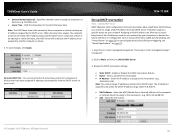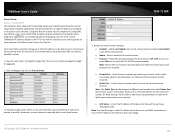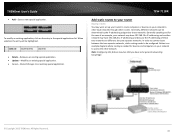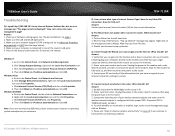TRENDnet TEW-711BR Support Question
Find answers below for this question about TRENDnet TEW-711BR.Need a TRENDnet TEW-711BR manual? We have 3 online manuals for this item!
Question posted by caro19143 on August 26th, 2012
Trendnet Tew-711br Instructs Me To Connect To Invalid Http://192.168.10.1/
http://192.168.10.1/ returns a "not found" error on all browsers
Current Answers
Related TRENDnet TEW-711BR Manual Pages
Similar Questions
Can I Make A Trendnet Tew-711br Works Like An Repeater/bridging?
I have this router but I cant configure it to repeat a wifi signal to increment the range of the ori...
I have this router but I cant configure it to repeat a wifi signal to increment the range of the ori...
(Posted by mordecaaii 3 years ago)
Tew-687 Cannot Connect Via Ethernet To Set Up Address Not Found From The Browse
(Posted by archmoreservice 9 years ago)
Need A Password
I am unable to create a password for my TRENDNet TEW-711BR. In trouble shooting, it says the default...
I am unable to create a password for my TRENDNet TEW-711BR. In trouble shooting, it says the default...
(Posted by mommak714 10 years ago)
Unable To Configure Tew-654tr Wireless Travel Router, Log In Button Missing.
Unable to Configure TEW-654TR wireless travel router, Log In is button missing. Trying to register m...
Unable to Configure TEW-654TR wireless travel router, Log In is button missing. Trying to register m...
(Posted by lasvegashyg 12 years ago)