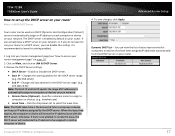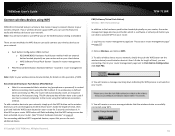TRENDnet TEW-711BR Support Question
Find answers below for this question about TRENDnet TEW-711BR.Need a TRENDnet TEW-711BR manual? We have 3 online manuals for this item!
Question posted by myaddress32signup on August 7th, 2015
Can The Tew 711br Be Used As A Repeater?
The person who posted this question about this TRENDnet product did not include a detailed explanation. Please use the "Request More Information" button to the right if more details would help you to answer this question.
Current Answers
Related TRENDnet TEW-711BR Manual Pages
Similar Questions
Can I Make A Trendnet Tew-711br Works Like An Repeater/bridging?
I have this router but I cant configure it to repeat a wifi signal to increment the range of the ori...
I have this router but I cant configure it to repeat a wifi signal to increment the range of the ori...
(Posted by mordecaaii 3 years ago)
Can You Use Two Trendnet Tew-736re 300mbps Wireless N Range Extender Guide
(Posted by jimremcca 9 years ago)
Can The Tew-637ap Be Used As A Repeater
(Posted by gadJoyc 9 years ago)
Need A Password
I am unable to create a password for my TRENDNet TEW-711BR. In trouble shooting, it says the default...
I am unable to create a password for my TRENDNet TEW-711BR. In trouble shooting, it says the default...
(Posted by mommak714 10 years ago)
Trendnet Tew-711br Instructs Me To Connect To Invalid Http://192.168.10.1/
http://192.168.10.1/ returns a "not found" error on all browsers
http://192.168.10.1/ returns a "not found" error on all browsers
(Posted by caro19143 11 years ago)