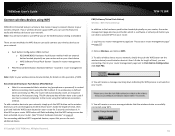TRENDnet TEW-711BR Support Question
Find answers below for this question about TRENDnet TEW-711BR.Need a TRENDnet TEW-711BR manual? We have 3 online manuals for this item!
Question posted by mommak714 on July 8th, 2013
Need A Password
I am unable to create a password for my TRENDNet TEW-711BR. In trouble shooting, it says the default password and login is "admin". Its telling me thats an invalid password.
This connection has been unprotected for a couple months and I need to secure it ASAP.
PLease help.
Lindsay Kupiec
Current Answers
Answer #1: Posted by TheWiz on July 8th, 2013 1:16 PM
If you don't know the password then you will need to reset the router to factory defaults. Once you do that, you can use the default password. Instructions on how to do a factory reset are here:
http://www.trendnet.com/kb/kbp_viewquestion.asp?ToDo=view&questId=2667&catId=646
Related TRENDnet TEW-711BR Manual Pages
Similar Questions
Can I Make A Trendnet Tew-711br Works Like An Repeater/bridging?
I have this router but I cant configure it to repeat a wifi signal to increment the range of the ori...
I have this router but I cant configure it to repeat a wifi signal to increment the range of the ori...
(Posted by mordecaaii 3 years ago)
Trendnet Tew-647ga What Is The Default Password
(Posted by loAMUTHA 9 years ago)
How To Change Ssid And Password For Tew 650ap
I bought a new router and have misplaced the original disk that came with my tew 650ap so I can chan...
I bought a new router and have misplaced the original disk that came with my tew 650ap so I can chan...
(Posted by awolf225 9 years ago)
Trendnet Tew-711br Instructs Me To Connect To Invalid Http://192.168.10.1/
http://192.168.10.1/ returns a "not found" error on all browsers
http://192.168.10.1/ returns a "not found" error on all browsers
(Posted by caro19143 11 years ago)