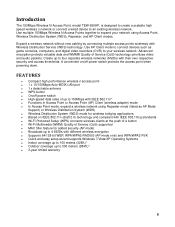TRENDnet TEW-650AP Support Question
Find answers below for this question about TRENDnet TEW-650AP.Need a TRENDnet TEW-650AP manual? We have 3 online manuals for this item!
Question posted by awolf225 on July 21st, 2014
How To Change Ssid And Password For Tew 650ap
I bought a new router and have misplaced the original disk that came with my tew 650ap so I can change the ssid and password. What can I do?
Current Answers
Answer #1: Posted by waelsaidani1 on July 22nd, 2014 4:02 AM
Hello watch video guide here on how to change SSID and password: http://www.youtube.com/watch?v=A5lCsfw9pJE
Related TRENDnet TEW-650AP Manual Pages
Similar Questions
Forgotten Password I Changed From The Default Password Admin
I changed the default password to my own one, but cannot remember what it is. I tried using the supp...
I changed the default password to my own one, but cannot remember what it is. I tried using the supp...
(Posted by ancroxford 9 years ago)
How To Reset Password On Trendnet Tew-647ga
(Posted by dja1strk 9 years ago)
I Want To Change The Personal Security Key On My Wireless Router Tew-652brp
Can I Get Instructions To Set My Own Password On My Trendnet Tew-652brp Wireless Router
Can I Get Instructions To Set My Own Password On My Trendnet Tew-652brp Wireless Router
(Posted by desertmom66 10 years ago)
Tew 736re Ssid Wireless
How do you manually input an SSID from an AP that is not broadcasting name? All I can do is click on...
How do you manually input an SSID from an AP that is not broadcasting name? All I can do is click on...
(Posted by kenk3896 10 years ago)