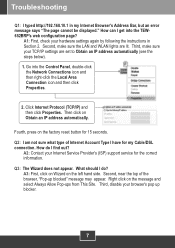TRENDnet TEW 652BRP - Wireless Router Support and Manuals
Get Help and Manuals for this TRENDnet item

View All Support Options Below
Free TRENDnet TEW 652BRP manuals!
Problems with TRENDnet TEW 652BRP?
Ask a Question
Free TRENDnet TEW 652BRP manuals!
Problems with TRENDnet TEW 652BRP?
Ask a Question
Most Recent TRENDnet TEW 652BRP Questions
How To Setup Wifi Connection On My Tew-652brp
(Posted by kourtmagal 9 years ago)
Can I Upgrade My Trendnet Tew-652brp (version V2.0r) Wireless N Home Router To
version 3
version 3
(Posted by karamdumana 9 years ago)
Does The Trendnet Tew-652brp Support Wds
(Posted by rb3bingo 9 years ago)
Where Is The 8 Digit Code On Tew-652brp Router
(Posted by coraqfd7 9 years ago)
I Want To Change The Personal Security Key On My Wireless Router Tew-652brp
Can I Get Instructions To Set My Own Password On My Trendnet Tew-652brp Wireless Router
Can I Get Instructions To Set My Own Password On My Trendnet Tew-652brp Wireless Router
(Posted by desertmom66 10 years ago)
TRENDnet TEW 652BRP Videos
Popular TRENDnet TEW 652BRP Manual Pages
TRENDnet TEW 652BRP Reviews
We have not received any reviews for TRENDnet yet.