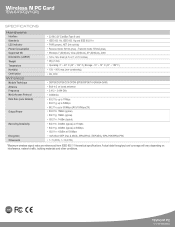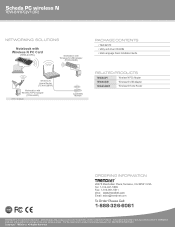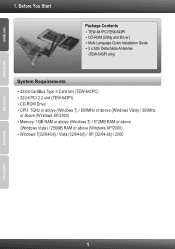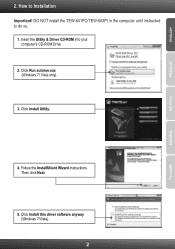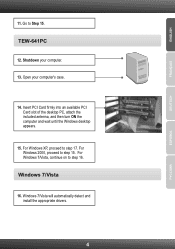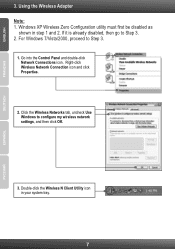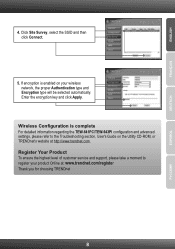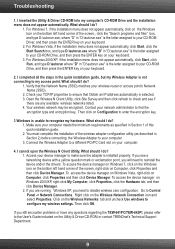TRENDnet TEW-641PC - Wireless N PC Card TEW-641PC Support and Manuals
Get Help and Manuals for this TRENDnet item

View All Support Options Below
Free TRENDnet TEW-641PC manuals!
Problems with TRENDnet TEW-641PC?
Ask a Question
Free TRENDnet TEW-641PC manuals!
Problems with TRENDnet TEW-641PC?
Ask a Question
TRENDnet TEW-641PC Videos
Popular TRENDnet TEW-641PC Manual Pages
TRENDnet TEW-641PC Reviews
We have not received any reviews for TRENDnet yet.