TRENDnet TEW-434APB - 54Mbps Wireless G PoE Access Point Support and Manuals
Get Help and Manuals for this TRENDnet item
This item is in your list!

View All Support Options Below
Free TRENDnet TEW-434APB manuals!
Problems with TRENDnet TEW-434APB?
Ask a Question
Free TRENDnet TEW-434APB manuals!
Problems with TRENDnet TEW-434APB?
Ask a Question
Popular TRENDnet TEW-434APB Manual Pages
Data Sheet - Page 1


... depending on the environment • 3 year limited warranty
TEW-434APB
rev:07.16.2010 With this Wireless Access Point and Wireless Network Adapters, users can connect to Ethernet/Fast Ethernet LAN at 11, 5.5, 2 and 1 Mbps for 802.11b • Allow Auto Fallback Data Rate for Firmware Upgrade and Save/Restore Settings • Supports Most Operating Systems, such as Windows 95/98...
Data Sheet - Page 2


54Mbps 802.11g Wireless PoE Access Point
TEW-434APB
SPECIFICATIONS
Hardware
Standards Media Connector LED Indicators Power Dimensions Weight Temperature Humidity Certifications
Wireless
Frequency Range Modulation Protocol Data Rate (Auto Fallback) Operating Modes Channel Security Antenna Output Power Transmit Power Receiving Sensitivity
• IEEE 802.11b/g (Wireless LAN) • IEEE 802....
User's Guide - Page 10
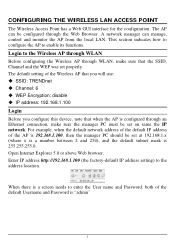
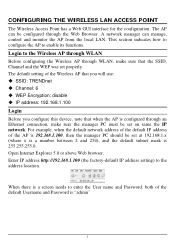
... PC must be set at 192.168.1.x (where x is a number between 2 and 254), and the default subnet mask is 255.255.255.0. This section indicates how to configure the AP to the address location. CONFIGURING THE WIRELESS LAN ACCESS POINT
The Wireless Access Point has a Web GUI interface for the configuration. Login to enter the User name and Password, both of...
User's Guide - Page 14


... of packets sent and received by AP through wireless communication is also displayed. Wireless: Shows the Mac address, current SSID, the status of packets sent and received by AP through wired connection is also displayed.
9 LAN: Shows the Mac address, IP address (default: 192.168.1.100), Subnet Mask, Gateway Address. Status
This page as below shows the following...
User's Guide - Page 19
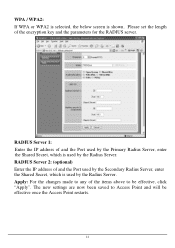
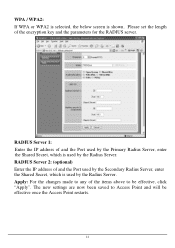
... below screen is used by the Radius Server. RADIUS Server 1: Enter the IP address of the items above to be effective once the Access Point restarts.
14 Apply: For the changes made to Access Point and will be effective, click "Apply". The new settings are now been saved to any of and the Port used by the...
User's Guide - Page 22
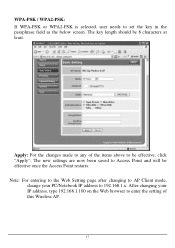
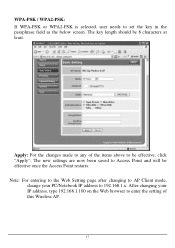
The key length should be effective once the Access Point restarts. The new settings are now been saved to Access Point and will be 8 characters at least. Note: For entering to the Web Setting page after changing to AP Client mode,
change your IP address, type 192.168.1.100 on the Web browser to 192.168.1.x. After changing your...
User's Guide - Page 30


.... DNS Server: Type up to be effective
25 IP Setting
This page allows user to obtain the IP from a DHCP server, but it probably will provide you with the subnet mask of 255.255.255.0. The default IP address of this information. User can type in other values for IP Address, Subnet Mask and Gateway and click "Apply" button for...
Quick Installation Guide - Page 3


... User's Guide CD-ROM AC Power Adapter (7.5V 1A) 1 x 2dBi Detachable Antenna
Installation Requirements
Web Browser: Internet Explorer (5.5 or higher) A computer with a network adapter properly installed A network Switch or Hub with an available network LAN port A RJ-45 network cable Power over Ethernet Switch (Optional) TPE-101I (Optional)
Application
54Mbps 802.11g Wireless PoE Access Point
(TEW...
Quick Installation Guide - Page 4


... cable from the Switch/Hub to the LAN port of your wireless network. Hardware Installation
Note: Locate an optimum location for the Access Point is usually at the center of the Access Point and then connect the 2dBi Detachable Antenna.
2. Connect the Power Adapter to the Access Point and then to the same switch/hub.
1. Verify that the...
Quick Installation Guide - Page 5


3. TRENDnet TPE-S88) to step 3 in the Hardware Installation section.
3
English Please refer to the LAN port of the Access Point and then connect the 2dBi Detachable Antenna.
2. Verify that the following panel lights are on: WLAN and LAN. Connect a RJ-45 cable from the Power-over -Ethernet Installation
Using the TEW-434APB with a PoE switch
1. Power-over -Ethernet Switch (e.g.
Quick Installation Guide - Page 6
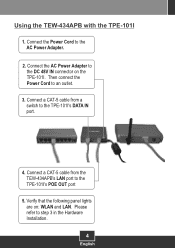
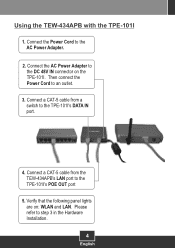
... 3 in the Hardware Installation.
4
English Connect a CAT-5 cable from the TEW-434APB's LAN port to the DC 48V IN connector on : WLAN and LAN. Verify that the following panel lights are on the TPE-101I. Please refer to the AC Power Adapter.
2. Connect the AC Power Adapter to the TPE-101I's POE OUT port...
Quick Installation Guide - Page 7
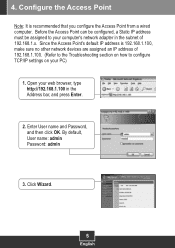
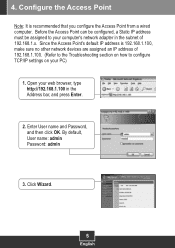
...Refer to the Troubleshooting section on how to configure TCP/IP settings on your PC)
1. Click Wizard.
5
English Since the Access Point's default IP address is recommended that you configure the Access Point from a wired computer. Open your computer's network adapter in the Address bar, and press Enter.
2. Enter User name and Password, and then click OK. Configure the Access Point
Note: It...
Quick Installation Guide - Page 9
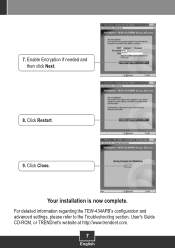
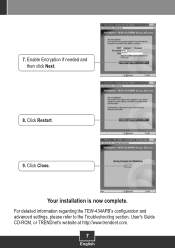
Click Restart.
9.
7. Your installation is now complete.
Click Close. For detailed information regarding the TEW-434APB's configuration and advanced settings, please refer to the Troubleshooting section, User's Guide CD-ROM, or TRENDnet's website at http://www.trendnet.com.
7
English Enable Encryption if needed and
then click Next.
8.
Quick Installation Guide - Page 10
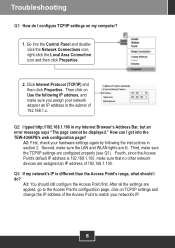
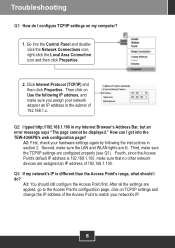
... Go into the TEW-434APB's web configuration page? Fourth, since the Access Point's default IP address is different than the Access Point's range, what should still configure the Access Point first.
How can I typed http://192.168.1.100 in the subnet of 192.168.1.x.
Troubleshooting
Q1: How do ? After all the settings are assigned an IP address of the Access Point to the Access Point...
Quick Installation Guide - Page 11
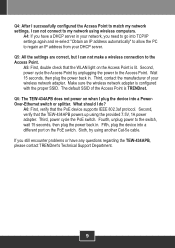
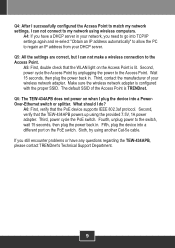
... have any questions regarding the TEW-434APB, please contact TRENDnet's Technical Support Department.
9 Third, contact the manufacturer of the Access Point is TRENDnet. Make sure the wireless network adapter is lit. A6: First, verify that the WLAN light on the PoE switch. If you need to go into TCP/IP settings again and re-select "Obtain an IP address automatically" to allow the...
TRENDnet TEW-434APB Reviews
Do you have an experience with the TRENDnet TEW-434APB that you would like to share?
Earn 750 points for your review!
We have not received any reviews for TRENDnet yet.
Earn 750 points for your review!
