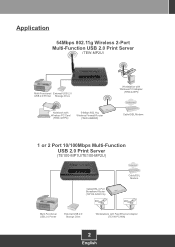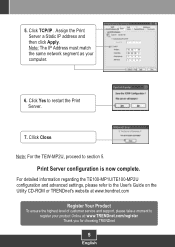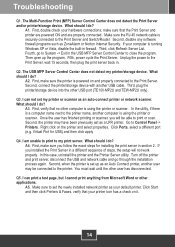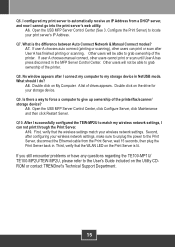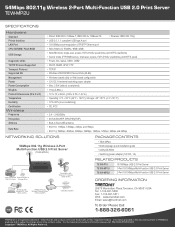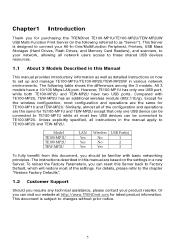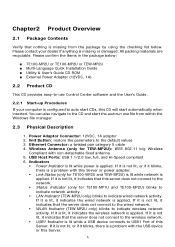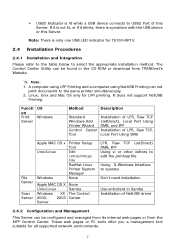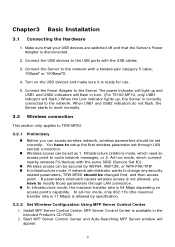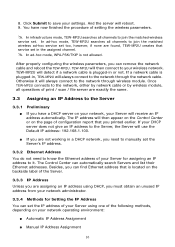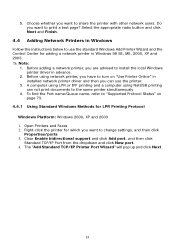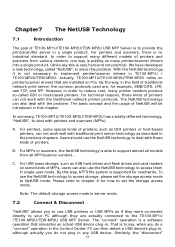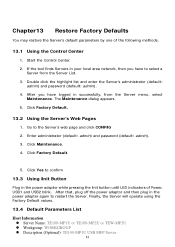TRENDnet TEW-MP2U - Wireless Multi-Function Print Server Support and Manuals
Get Help and Manuals for this TRENDnet item

View All Support Options Below
Free TRENDnet TEW-MP2U manuals!
Problems with TRENDnet TEW-MP2U?
Ask a Question
Free TRENDnet TEW-MP2U manuals!
Problems with TRENDnet TEW-MP2U?
Ask a Question
Most Recent TRENDnet TEW-MP2U Questions
Tew Mp2u Password Problem
THe unit des not recognize teh admin/admin password or any other. How can I reset the unit to gain e...
THe unit des not recognize teh admin/admin password or any other. How can I reset the unit to gain e...
(Posted by ramrod 12 years ago)
Can Tew-mp2u/a Be Use Same As A Te-mp2u ?
(Posted by vnas 14 years ago)
Popular TRENDnet TEW-MP2U Manual Pages
TRENDnet TEW-MP2U Reviews
We have not received any reviews for TRENDnet yet.