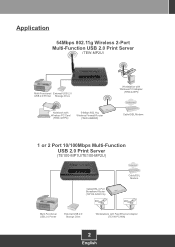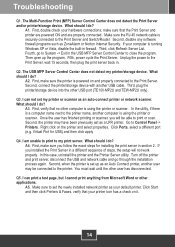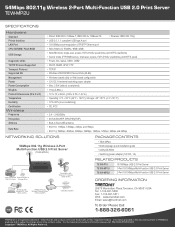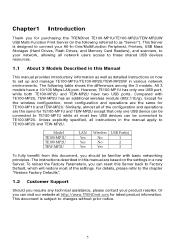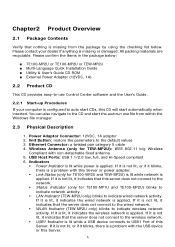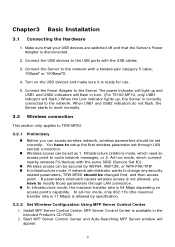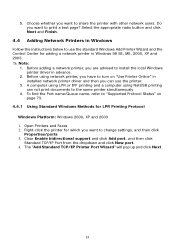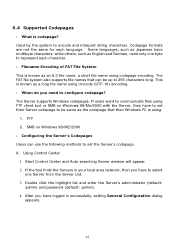TRENDnet TEW-MP2U Support Question
Find answers below for this question about TRENDnet TEW-MP2U - Wireless Multi-Function Print Server.Need a TRENDnet TEW-MP2U manual? We have 3 online manuals for this item!
Question posted by vnas on December 29th, 2009
Can Tew-mp2u/a Be Use Same As A Te-mp2u ?
The person who posted this question about this TRENDnet product did not include a detailed explanation. Please use the "Request More Information" button to the right if more details would help you to answer this question.
Current Answers
Related TRENDnet TEW-MP2U Manual Pages
Similar Questions
Tew Mp2u Password Problem
THe unit des not recognize teh admin/admin password or any other. How can I reset the unit to gain e...
THe unit des not recognize teh admin/admin password or any other. How can I reset the unit to gain e...
(Posted by ramrod 12 years ago)
Te100-mp1un Driver For 64-bit Windows 7
I need Trendnet TE-100MP1U printserver driver for 64-bit Windows 7. Please help me!
I need Trendnet TE-100MP1U printserver driver for 64-bit Windows 7. Please help me!
(Posted by olevtalumaa 12 years ago)
Cannot See Thru Http, Cannot Ping
can use the router wireless perfectly, cannot connect to it with http and cannot ping it....
can use the router wireless perfectly, cannot connect to it with http and cannot ping it....
(Posted by dubeman 12 years ago)
Setup For Tew-p11g Using Macair
Need help to setup for TEW-P11G using MacAir.
Need help to setup for TEW-P11G using MacAir.
(Posted by ccpeck 12 years ago)