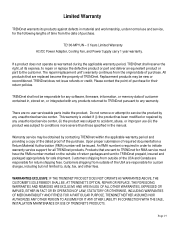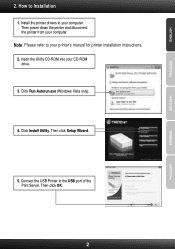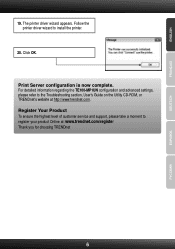TRENDnet TE100-MP1UN Support and Manuals
Get Help and Manuals for this TRENDnet item

View All Support Options Below
Free TRENDnet TE100-MP1UN manuals!
Problems with TRENDnet TE100-MP1UN?
Ask a Question
Free TRENDnet TE100-MP1UN manuals!
Problems with TRENDnet TE100-MP1UN?
Ask a Question
Most Recent TRENDnet TE100-MP1UN Questions
Problem
I have toshiba e studio 182 .This is the right thing for my multifunction device or..????? Pls info...
I have toshiba e studio 182 .This is the right thing for my multifunction device or..????? Pls info...
(Posted by dgorgievski1 12 years ago)
Te100-mp1un Driver For 64-bit Windows 7
I need Trendnet TE-100MP1U printserver driver for 64-bit Windows 7. Please help me!
I need Trendnet TE-100MP1U printserver driver for 64-bit Windows 7. Please help me!
(Posted by olevtalumaa 12 years ago)
TRENDnet TE100-MP1UN Videos
Popular TRENDnet TE100-MP1UN Manual Pages
TRENDnet TE100-MP1UN Reviews
We have not received any reviews for TRENDnet yet.