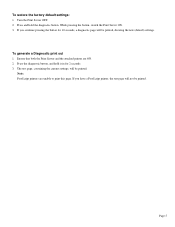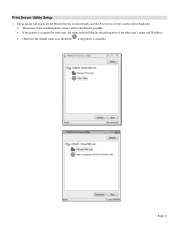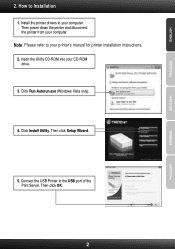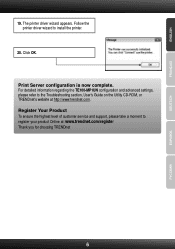TRENDnet TE100-MP1UN Support Question
Find answers below for this question about TRENDnet TE100-MP1UN.Need a TRENDnet TE100-MP1UN manual? We have 3 online manuals for this item!
Question posted by olevtalumaa on October 10th, 2011
Te100-mp1un Driver For 64-bit Windows 7
I need Trendnet TE-100MP1U printserver driver for 64-bit Windows 7.
Please help me!
Current Answers
Answer #1: Posted by peter1627 on October 10th, 2011 1:32 AM
hope this helps
Software Downloads | Microsoft Hardware
www.microsoft.com/hardware/en.../downloads - Isalin ang pahinang ito
Downloads. For software and drivers, select your product from the list below. Mice | Keyboards | Desktop Sets | Gaming | Headsets | Webcams | Other ...
Related TRENDnet TE100-MP1UN Manual Pages
Similar Questions
Windows 8.1 Driver
TFM-651U modem: Is any driver for Windows 8.1 available? The modem with stadard driver for (for Win7...
TFM-651U modem: Is any driver for Windows 8.1 available? The modem with stadard driver for (for Win7...
(Posted by bednarm 9 years ago)
Where Can I Download Drivers For Windows7 Machines?
(Posted by dalewalters 11 years ago)