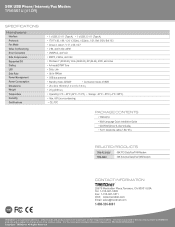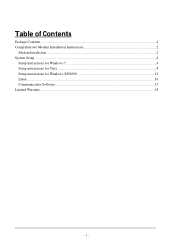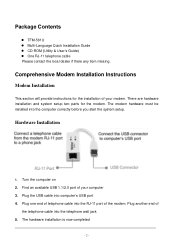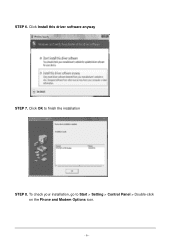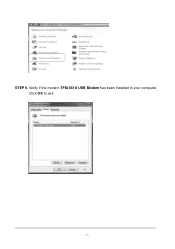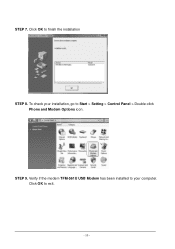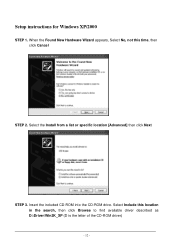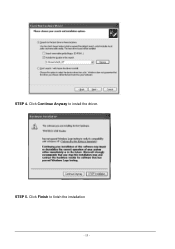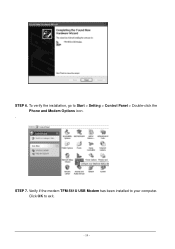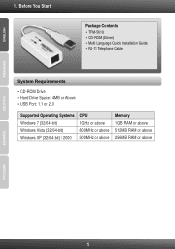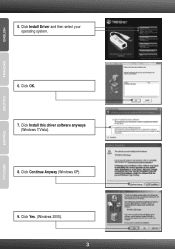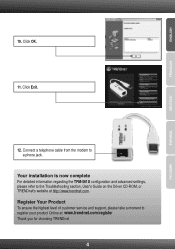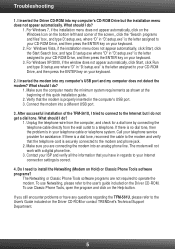TRENDnet TFM-561U Support Question
Find answers below for this question about TRENDnet TFM-561U.Need a TRENDnet TFM-561U manual? We have 3 online manuals for this item!
Question posted by bednarm on November 29th, 2014
Windows 8.1 Driver
TFM-651U modem: Is any driver for Windows 8.1 available? The modem with stadard driver for (for Win7) works correctly till the first PC shutdown only. Then it disappears for the list od modems and changes to "USB unknown device".
Current Answers
Related TRENDnet TFM-561U Manual Pages
Similar Questions
To Modem Do Not Screen Incoming Calls ( Caller Id )
to modem do not screen incoming calls ( caller id ) I install drivers from cd with the current instr...
to modem do not screen incoming calls ( caller id ) I install drivers from cd with the current instr...
(Posted by pappas3515 10 years ago)
The Tu-s9 Driver For Mac Osx Lion
What driver do i need to install for the tu-s9 driver to work on mac osx Lion?
What driver do i need to install for the tu-s9 driver to work on mac osx Lion?
(Posted by kakuske 11 years ago)
Te100-mp1un Driver For 64-bit Windows 7
I need Trendnet TE-100MP1U printserver driver for 64-bit Windows 7. Please help me!
I need Trendnet TE-100MP1U printserver driver for 64-bit Windows 7. Please help me!
(Posted by olevtalumaa 12 years ago)
Have A Tfm 560u Modem That Refuses To Hang Up The Phone Line When Done
will disconnect but will not hang up the line am running win 7 on a hp laptop is ther a program in w...
will disconnect but will not hang up the line am running win 7 on a hp laptop is ther a program in w...
(Posted by malt9 12 years ago)