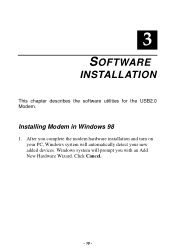TRENDnet TFM-560U - 56 Kbps Fax Support and Manuals
Get Help and Manuals for this TRENDnet item

View All Support Options Below
Free TRENDnet TFM-560U manuals!
Problems with TRENDnet TFM-560U?
Ask a Question
Free TRENDnet TFM-560U manuals!
Problems with TRENDnet TFM-560U?
Ask a Question
Most Recent TRENDnet TFM-560U Questions
Have A Tfm 560u Modem That Refuses To Hang Up The Phone Line When Done
will disconnect but will not hang up the line am running win 7 on a hp laptop is ther a program in w...
will disconnect but will not hang up the line am running win 7 on a hp laptop is ther a program in w...
(Posted by malt9 12 years ago)
Popular TRENDnet TFM-560U Manual Pages
TRENDnet TFM-560U Reviews
We have not received any reviews for TRENDnet yet.