TRENDnet TFM-560E Support and Manuals
Get Help and Manuals for this TRENDnet item
This item is in your list!

View All Support Options Below
Free TRENDnet TFM-560E manuals!
Problems with TRENDnet TFM-560E?
Ask a Question
Free TRENDnet TFM-560E manuals!
Problems with TRENDnet TFM-560E?
Ask a Question
Popular TRENDnet TFM-560E Manual Pages
Data Sheet - Page 1
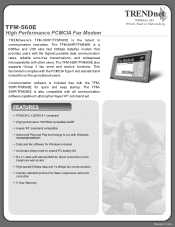
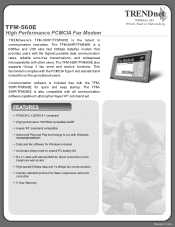
... utilizing the Hayes 'AT'-command set. Communication software is ideal for quick and easy startup.
TFM-560E
High Performance PCMCIA Fax Modem
TRENDware's TFM-560P/TFM560E is the latest in Networking
TFM-560E (11-17-2002) The TFM-560P/TFM560E is also compatible with the TFM560P/TFM560E for on-the-go notebook users. The TFM-560P/TFM560E also supports Group 3 fax send and receive...
Data Sheet - Page 2


...TRENDNET.com Email: [email protected]
To Order Please Call: 1-888-326-6061
TRENDnet is subject to change at any time, without notice. Local digital loopback test; TFM-560E
High Performance PCMCIA Fax Modem
SPECIFICATIONS...RX bps) • V.22/Bell 212A (1,200 bps) • V.21/Bell 103 (300bps)
Error Correction Protocol: • V.42 and MNP Class 2 to 4
Data Compression Protocol: • V....
Manual - Page 3
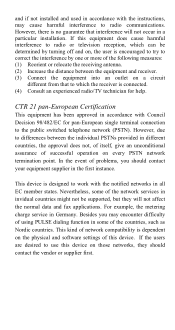
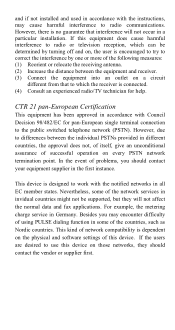
...service in all EC member states. Besides you should contact the vendor or supplier first. However, there is no guarantee that to which can be supported... particular installation. In the event of problems, you...installed and used in accordance with the instructions, may encounter difficulty of using PULSE dialing function in some of the network services... and software settings of this ...
Manual - Page 6
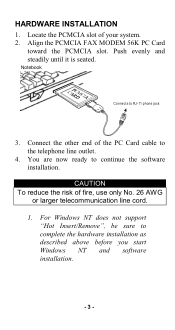
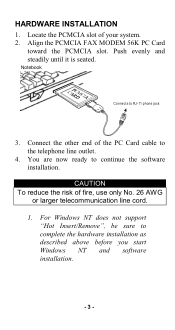
...to RJ-11 phone jack
3. For Windows NT does not support "Hot Insert/Remove", be sure to continue the software installation. Push evenly and steadily until it is seated.
Connect the...of your system. 2. You are now ready to complete the hardware installation as described above before you start Windows NT and software installation.
- 3 - Notebook
Connects to the telephone line outlet.
4. ...
Manual - Page 7


Insert the device driver compact disc into the PCMCIA slot, Windows automatically detects the new hardware device and prompts the following dialog box appears, click the Other Locations button.
- 4 - SOFTWARE INSTALLATION Installation for Windows 95
1. When the following message.
2. As soon as the PCMCIA Fax Modem 56K PC is inserted into your CD-ROM drive.
Manual - Page 10


Installation for Windows 98
1. When the following message will be prompted.
2. Insert the device driver compact disc into the PCMCIA slot, Windows automatically detects the new hardware device and the following dialog box appears, click Next.
- 7 - As soon as the PCMCIA Fax Modem 56K PC is inserted into your CD-ROM drive.
Manual - Page 14
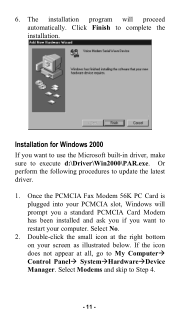
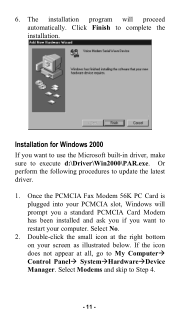
... automatically. Double-click the small icon at all, go to execute d:\Driver\Win2000\PAR.exe. The installation program will prompt you a standard PCMCIA Card Modem has been installed and ask you if you want to update the latest driver. 1. Select Modems and skip to complete the installation. Or perform the following procedures to restart your screen as illustrated...
Manual - Page 19


... PCMCIA slot of your computer to restart your system, Windows will automatically detect the Lucent Win Modem.
- 16 - Or perform the following procedures to execute d:\Driver\WinME\PAR.exe. Installation for Windows Millennium
If you want to use the Microsoft built-in driver, make sure to update the latest driver.
1. Remember to activate this new device.
Manual - Page 24


Load the device driver into the CD-ROM drive
of
your
system.
Click
PropertiesÆDriverÆUpdate Driver.
- 21 - 11. Click Modem to step 2. Go back to expand.
12.
Manual - Page 28


... Computer. 5. To verify if the PCMCIA Fax Modem 56K exists in the CDROM drive.
3. Installation for technical support. Before you may click the
- 25 - Click the CD-ROM drive. Start Windows NT. 4. 19. PCMCIA Fax Modem 56K and PCMCIA Fax Modem 56K WDM Modem Enumerator should be found. Load the device driver compact disk in your computer.
2.
Manual - Page 29
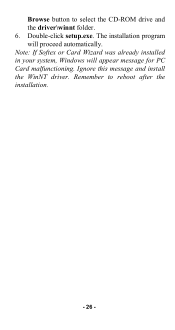
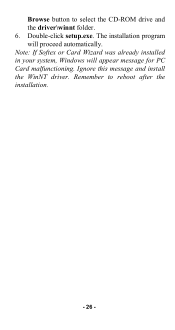
Double-click setup.exe. Browse button to reboot after the installation.
- 26 - Remember to select the CD-ROM drive and the driver\winnt folder. 6. Ignore this message and install the WinNT driver. The installation program will appear message for PC Card malfunctioning. Note: If Softex or Card Wizard was already installed in your system, Windows will proceed automatically.
Manual - Page 36
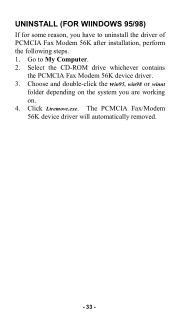
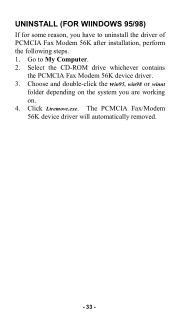
... working on. 4. Click Ltremove.exe. Select the CD-ROM drive whichever contains
the PCMCIA Fax Modem 56K device driver. 3. The PCMCIA Fax/Modem 56K device driver will automatically removed.
- 33 - Go to uninstall the driver of PCMCIA Fax Modem 56K after installation, perform the following steps. 1. Choose and double-click the win95, win98 or winnt
folder depending...
Manual - Page 38


The fax will then be sent. BitWare Fax Driver is then successfully installed. Print the file you to finish the setup. 5. Select Dial-Up Networking. 3. Click Start when the following dialog box appears. Name the new connection appropriately and click Next.
- 35 - Go to BitWare Fax Driver as shown below.
6. Internet Access
1. Click Close to...
Manual - Page 40


...set to update your command line is . TROUBLE SHOOTING
This chapter provides information on the most commom problems, the possible causes, and the solutions.
Be sure to auto-answer mode when it
rings.
- 37 - The modem... off -hook and disables the telephone line. ƒ The modem may be set to a free port. The modem gives an 'ERROR' response after an AT command was executed. ƒ Make sure...
Manual - Page 43
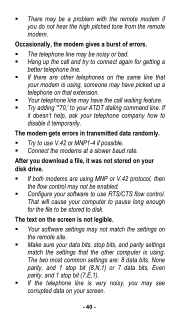
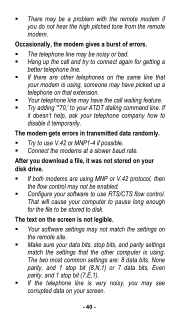
...tone from the remote modem. The two most common settings are other telephones on the same line that
your ATDT dialing command line. Occasionally, the modem gives a burst of errors. ƒ The telephone... parity settings match the settings that extension. ƒ Your telephone line may have picked up the call and try to connect again for the file to be a problem with the remote modem if ...
TRENDnet TFM-560E Reviews
Do you have an experience with the TRENDnet TFM-560E that you would like to share?
Earn 750 points for your review!
We have not received any reviews for TRENDnet yet.
Earn 750 points for your review!
