TRENDnet TFM-560PCI Support and Manuals
Get Help and Manuals for this TRENDnet item
This item is in your list!

View All Support Options Below
Free TRENDnet TFM-560PCI manuals!
Problems with TRENDnet TFM-560PCI?
Ask a Question
Free TRENDnet TFM-560PCI manuals!
Problems with TRENDnet TFM-560PCI?
Ask a Question
Popular TRENDnet TFM-560PCI Manual Pages
Data Sheet - Page 1
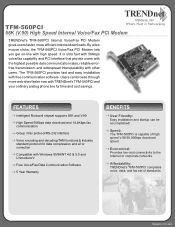
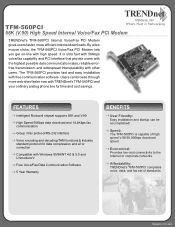
The TFM-560PCI provides fast and easy installation with high speed. Affordability: TRENDnet's TFM-560PCI completes voice, data, and fax set of high speed V.90 56,000bps download speed. It is capable of standards. FEATURES
Intelligent Rockwell chipset supports 56K and V.90
High Speed 56Kbps data download and 14.4Kbps fax communication
Group 3 fax protocol/RS-232 interface
Voice...
Data Sheet - Page 2
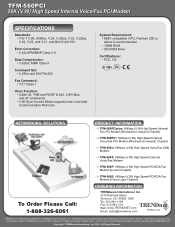
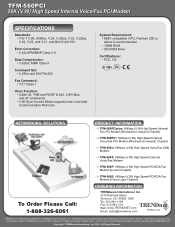
[email protected]
TRENDnet is a registered treademark of their respective holders.
TFM-560PCI
56K (V.90) High Speed Internal Voice/Fax PCI Modem
SPECIFICATIONS
Standards: • ITU-T V.90, K56flex, V.34, V.32bis, V.32, V.22bis, V.22, V.23, and V.21, and Bell 212A/103
Error Correction: • V.42LAPM/MNP Class 2-4
Data Compression: • V.42bis, MNP Class 5
Command Set: • V.25ter...
Manual - Page 3


...MANUAL
Section 2.2 Hardware Installation
Please refer to Fig. 2 - 1 and proceed to following steps for how to speaker and microphone respectively.
12.
Plug one end of the phone into "PHONE"
jack at the modem's bracket. Some models...problems, see Section 3 Troubleshooting. The modem will be damaged if you need further instructions.... Up to Section 2.3 System Setup. If you have . If ...
Manual - Page 4


... PCI MODEM USER'S MANUAL
Section 2.3 System Setup Section 2.3.1 Setup instructions for your device" or display a list of all the drivers in figure.
STEP 2. Please select the recommended one as shown in a specific location, so you can select the driver you to indicate where your driver is located, "floppy disk drives", "CD-ROM drive", "Microsoft Windows Update" or "specify a location...
Manual - Page 6


... next appropriate step. I101 V.90 PCI MODEM USER'S MANUAL
Section 2.3.2 Setup instructions for Windows 95
Before you have the Windows 95 Version 4.00.950B", Windows 95 Version 4.00.950A" or Windows 95 Version 4.00.950". STEP 2. The General tab will advise you with an Update Device Driver Wizard screen, as shown in figure.
Please insert...
Manual - Page 7


... problem through the STEP 1 and STEP 4 again.
Note: If installation wizard shows following prompt window, specify the driver directory again and click
OK. Please insert the Modem Driver ...STEP 6. I101 V.90 PCI MODEM USER'S MANUAL
STEP 3.
Then a prompt screen will prompt with another Update Device Driver Wizard screen with your modem has been set up properly and functionally. STEP 4. Then...
Manual - Page 8


...you are not encountered any error message, your new added devices.
P.8 44 I101 V.90 PCI MODEM USER'S MANUAL
Setup instructions for Voice Modem".
Please insert the Modem Driver disk attached with the ...install your PC. Windows system will prompt with another "New Hardware Found" screen with your PC and restart it will then prompt you with your driver is no any problem...
Manual - Page 10


STEP 3. Run "SETUP.EXE" in "\Driver\NT40\SETUP.EXE" and click NEXT for Windows NT4.0
STEP 1. STEP 2.
The Installation Wizard will automatically install the driver. Click FINISH when the process is com-
P.10 44 I101 V.90 PCI MODEM USER'S MANUAL
Section 2.3.4 Setup Instructions for next step. Click NEXT for next step.
pleted.
Manual - Page 12


...problems, see Section 3 Troubleshooting. A list of modem you are using. Please consult the software manual in the CD-ROM disc for the correct operating settings....setup properly, go on More Info, your computer will automatically communicate with your new modem using a wide range of software installation. I101 V.90 PCI MODEM USER'S MANUAL
Section 2.4 Testing and Your Modem
Before you set...
Manual - Page 13


I101 V.90 PCI MODEM USER'S MANUAL
Section 3 Troubleshooting
Your modem is designed to provide reliable and trouble-free functionality, however, should you ...have selected an incorrect modem type.
Problem: Modem does not respond to software manual). Problem: Modem dials but no data appears on -line with a conflicting COM port and IRQ setting.
Make sure the modem is enabled...
Manual - Page 14


... at both modem and wall outlet. 12. Double-check your telephone service provider. 13. Different country setting will cause different modem performance. Please select the correct country as fax...vendor for a dial tone.
Problem: No dial tone Possible solutions: 11.
I101 V.90 PCI MODEM USER'S MANUAL
Problem: Modem exhibits poor voice recording or playback
Possible solutions:
9.
Manual - Page 19


...MODEM USER'S MANUAL
A2.2.1.8 +...services in only one or more lines of those commands will be adjusted for the modem. A2.2.1.9 +GSN - Country of Installation This extended syntax command indicates and selects the country of a single line containing numeric strings delimited by period characters.
This parameter
selects the settings for any operational parameters that country code...
Manual - Page 32


...the ERROR result code if the DTE specifies that the subparameter be set ... buffer is 64.
Not supported. Reporting Current or Selected Values Command: +ITF? in this case, the current parameter value settings are used and reported.... Applicable in
Synchronous Access Mode. Default value is 20 -7000. I101 V.90 PCI MODEM USER'S MANUAL
Defined Values...
Manual - Page 33


...supported S-Parameters are summarized in decimal format. Table 3-1. Write to Selected S-Parameter This command writes the value x to the value v. A3.2 AT? - A3.3 Sn - n=v Sets... return the ERROR message.
Note... V.90 PCI MODEM USER'S MANUAL
Appendix 3. n Establishes S-Parameter... Data Compression Control Result Code Messages Control
Units
rings ... to country specific PTT limitations....
Manual - Page 35


...ERROR (4) The modem returns this result code if the command is not recognized (e.g., the command line has a syntax error or the command is not supported), the command line maximum length is exceeded, a parameter value is invalid, or other problem... modem sends this result code if it has been instructed to wait for Quiet ...MODEM USER'S MANUAL
RING (2) The modem sends this result code when incoming ...
TRENDnet TFM-560PCI Reviews
Do you have an experience with the TRENDnet TFM-560PCI that you would like to share?
Earn 750 points for your review!
We have not received any reviews for TRENDnet yet.
Earn 750 points for your review!
