TRENDnet TFM-560R Support and Manuals
Get Help and Manuals for this TRENDnet item
This item is in your list!

View All Support Options Below
Free TRENDnet TFM-560R manuals!
Problems with TRENDnet TFM-560R?
Ask a Question
Free TRENDnet TFM-560R manuals!
Problems with TRENDnet TFM-560R?
Ask a Question
Popular TRENDnet TFM-560R Manual Pages
Data Sheet - Page 1


... and error correction 5 Year Warranty
BENEFITS
User Friendly: Just plug the card into your workstation and it also supports Group 3 fax sendand-receive functions. Low-Cost: Integrated XpressPort reduces user down time and eliminates dongle/jack replacement. TFM-560R (11-17-2002) Free communication software is included for quick and easy startup.
This fax modem complies...
Data Sheet - Page 2


...TFM-560R
56Kbps (V.90) High Speed PCMCIA Fax Modem with XpressPort
SPECIFICATIONS
Modem Operating Protocol: • V.90, K56Flex, V.34+, V.34, V.32bis, V.32, V.22bis, V.23, V.22/Bell 212A, V.21/Bell 103
Compatibility: • PCMCIA 2.1/JEIDA 4.1 Type II
Error...Fax: 310-891-1111
TRENDnet
Web: www.TRENDNET.com
TRENDware, USA
Email: [email protected]
TRENDnet is subject to TRENDware ...
Manual - Page 1


... Bulletin Board Services (BBS) or computer networks such as either a send/receive fax machine or a data modem.
When connecting to another fax/modem, the Fax/Modem PC Card automatically...compatible fax machine. Unpacking Information
The PC Card fax/modem package includes following contents: • User's Manual • One Type II Fax/Modem PC Card. • One detachable interface connector with...
Manual - Page 2


... Card is designed to control the fax/modem manually. A telephone line with PCMCIA type II slot. 2. If not, ask your computer dealer for you automatically, however, they are usually included with most of the popular fax/modem communication software packages. PCMCIA Socket Service and Card Service drivers. (These
drivers are usually only useful to those who need...
Manual - Page 5


... (click View ... Now your computer dealer to following figures. 5. Insert the Fax/Modem PC Card into the free PCMCIA slot,
and make sure the PCMCIA Card Service and Socket Service drivers has been installed in Control Panel to inform you don't meet any problems.
Otherwise, run PhoenixCARD Manager to the telephone line outlet. Connect the FAX...
Manual - Page 7


...PCMCIA utility come with the application program.
☛ Note: Insert FAX/MODEM before running communication program.
1-7 Connect the FAX/MODEM interface cable and hook the RJ11 plug to get the COM port, and... application program, such as Telix, Procom Plus, and set
the appropriate COM port and IRQ which you don't meet any problems. Otherwise, run PCM PCMCIA utility come with your computer...
Manual - Page 8


... put it in decimal. If you are using Windows 3.x, you start your computer. Default: auto-detection. It means that the settings match the parameters in the bundled INF file disk to load the driver every time you can be installed as DOS command or DOS driver. ADVANCED dialog box.
Fax/Modem Enabler
MDMEN.EXE is 2.
Manual - Page 10


... to meet their applications. That will be entered while the modem is the specific value for that communications software starts up.
However, you ....ERROR result code.
This is acknowledged with a response in Appendix C list all the valid result codes. For example,
1-10 All commands and command-values accepted by the modem, the OK message will reset most of the AT command settings...
Manual - Page 13
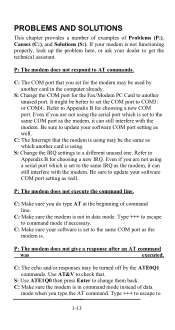
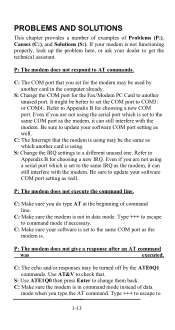
... to the same IRQ as the modem, it can still interfere with the modem.
P: The modem does not give a response after an AT command
was
executed.
C: Make sure the modem is not in command mode instead of Problems (P:), Causes (C:), and Solutions (S:). C: Make sure the modem is set to update your software COM port setting as well. C: Make sure your...
Manual - Page 14


... configured to disable the auto-answer setting. Check the initialization and dial strings. P: The characters on which the modem will answer. P: The modem goes off the echo feature of... mode if necessary.
P: The modem gives an 'ERROR' response after they are doubled.
P: The software does not control the modem properly or can not detect the modem.
S: Try starting your typed ...
Manual - Page 15
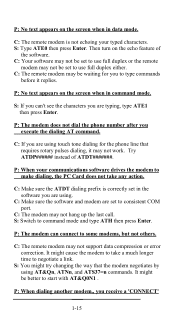
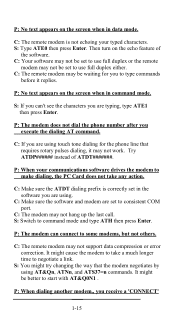
... the last call. Try ATDP###### instead of
the software. C: The modem may not support data compression or error correction. P: No text appears on the screen when in the software you are using AT&Qn, ATNn, and ATS37=n commands.
C: The remote modem is correctly set to make dialing, the PC Card does not take a much longer...
Manual - Page 16


... The modem disconnects (looses the connection) in the middle of errors. S: Connect the modems at a slower baud rate. S: Change the setting in transmitted...re connecting to the
modem.
Check the
telephone company. C: The telephone line may have turned off the DTR signal to another modem.
S: Hang up ... to use .
P: The modem speaker does not make any sound when you download a file, ...
Manual - Page 17


... 7 data bits, EVEN parity, and 1 stop bits, and parity settings match the settings that it responds with CONNECT message. S: Configure your software to -computer baud rate (DTE speed) when it is not legible.
S: Configure your software to poor telephone line conditions, the modem may be setup correctly.
C: If the telephone line is using . C: Due...
Manual - Page 18


APPENDIX A: PRODUCT SPECIFICATION
Baud rates: 56,000/33,600/28,800/26,400/24,000/21,600/19,200...29, V.27ter, and V.21 channel 2
Group 3 send and receive facsimile Error correction: V.42 and MNP 2-4 Data Compression: V.42bis and MNP 5 Communication software compatible commands:
Hayes compatible enhanced "AT" command set Fax Service Class 1 commands Built-in DTE interface: DTE speed up to 115,200 bps...
Manual - Page 19
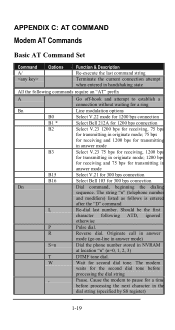
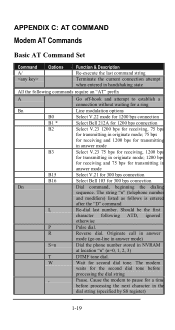
... phone number stored in NVRAM
at location "n" (n=0, 1, 2, 3)
T
DTMF tone dial.
The modem
waits for the second dial tone before processing the next character in the
dial string (specified by S8...
Dn
Dial command, beginning the dialing
sequence. APPENDIX C: AT COMMAND
Modem AT Commands
Basic AT Command Set
Command A/
Options
Function & Description Re-execute the last command string
...
TRENDnet TFM-560R Reviews
Do you have an experience with the TRENDnet TFM-560R that you would like to share?
Earn 750 points for your review!
We have not received any reviews for TRENDnet yet.
Earn 750 points for your review!
