TRENDnet TFM-PCIV92I Support and Manuals
Get Help and Manuals for this TRENDnet item
This item is in your list!

View All Support Options Below
Free TRENDnet TFM-PCIV92I manuals!
Problems with TRENDnet TFM-PCIV92I?
Ask a Question
Free TRENDnet TFM-PCIV92I manuals!
Problems with TRENDnet TFM-PCIV92I?
Ask a Question
Popular TRENDnet TFM-PCIV92I Manual Pages
Manual - Page 1


... Modem from Windows 98SE 6 2.3.3 Setup Instructions for Windows Me 7 2.3.4 Uninstall Modem from Windows Me 9 2.3.5 Setup Instructions for Windows 2000 10 2.3.6 Uninstall Modem from Windows 2000 14 2.3.7 Setup Instructions for Windows XP 15 2.3.8 Uninstall Modem from Windows XP 18 2.4 Testing your modem 19 2.5 Install Communication Software 19
3. I206 V.92 PCI MODEM USER'S MANUAL...
Manual - Page 2


... V.92 PCI MODEM USER'S MANUAL
Section 1
Contents of the following :
! One V.92 PCI bus window modem ! One CD-ROM disk comprises Communication software, Modem Driver & User's Manual ! One vacant 32-bit PCI slot !
One telephone cable ! Windows 98SE or Windows Me or Windows 2000 or Windows XP operating system ! Section 2
Comprehensive Modem Installation Instructions
Section 2.1
System...
Manual - Page 3


... outlet. 2. Rev.1.00.2.1.57.75
- 3 -
I206 V.92 PCI MODEM USER'S MANUAL
Section 2.2
Hardware Installation
Please refer to Fig. 2 - 1 and proceed to following steps for how to insert your modem into the computer and turn the computer on. 12. Unplug any problems, you need further instructions. 4. Reassemble your computer, review computer's manual if you can go to now, the...
Manual - Page 4
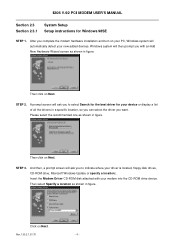
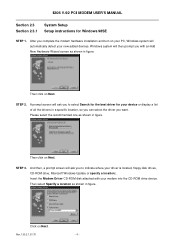
... New Hardware Wizard screen as shown in a specific location, so you can select the driver you to select Search for the best driver for Windows 98SE
STEP 1. Click on Next. STEP 2. I206 V.92 PCI MODEM USER'S MANUAL
Section 2.3 Section 2.3.1
System Setup Setup instructions for your driver is located, floppy disk drives, CD-ROM drive, Microsoft Windows Update or specify a location: .
Manual - Page 5


... the setting will effect to modem performance.
Please select a correct option to complete the modem installation. Then, a prompt screen indicates Windows has found the best driver for your location and click OK. Changes of America). Make sure the country setting is correct then click on Finish to match your modem as shown in figure. I206 V.92 PCI MODEM USER'S MANUAL
STEP...
Manual - Page 7


... 1. I206 V.92 PCI MODEM USER'S MANUAL
Section 2.3.3 Setup instructions for your driver is located, floppy disk drives, CD-ROM drive, Microsoft Windows Update or specify a location: . STEP 3.
Rev.1.00.2.1.57.75
- 7 - A prompt screen will automatically detect your modem into the CD-ROM drive device, then select Specify a location as shown in figure. Insert the Modem Driver CD-ROM disk...
Manual - Page 10


..., Microsoft Windows Update or specify a location:. I206 V.92 PCI MODEM USER'S MANUAL
Section 2.3.5 Setup instructions for my device or display a list of all the drivers in a specific location, so you can select the driver you want.
Windows system will automatically detect your PC. Click on your new added devices. STEP 2. After you complete the modem hardware installation and turn...
Manual - Page 11


Please browse the CD-ROM disk directory at :\drivers\Win2K&XP. STEP 6.
STEP 4. The installation wizard will shows a prompt window as below and then click on OK. Rev.1.00.2.1.57.75
- 11 -
Then click on Yes. Then a prompt screen will advise you to locate the driver for your modem into the CD-ROM drive device then click...
Manual - Page 13


... right click on Intel(R) 537EP Modem device.
Changes of America). Rev.1.00.2.1.57.75
- 13 - Choose Advanced tab as shown in figure.
Make sure the country/region setting is correct (default United States of the setting will effect to match your location and click OK. I206 V.92 PCI MODEM USER'S MANUAL
STEP 10. Then choose Properties...
Manual - Page 15


Select the directory of modem driver like :\drivers\Win2K&XP as shown in figure.
Click on Next button. Rev.1.00.2.1.57.75
- 15 - I206 V.92 PCI MODEM USER'S MANUAL
Section 2.3.7 Setup instructions for your new added devices. After you to ensure the driver for Windows XP
STEP 1.
Choose Install from a list or specific location [Advanced] as shown in figure.
Then click on your PC...
Manual - Page 16


System has completed the modem driver installation. Click on Finish. I206 V.92 PCI MODEM USER'S MANUAL
STEP 4. STEP 5.
Click Start # Control Panel in Taskbar as shown in figure.
Rev.1.00.2.1.57.75
- 16 - Then click on Phone and Modem Options icon in Control Panel window as shown in figure.
STEP 6.
Manual - Page 18


... Start # Control Panel in Taskbar as shown in figure.
Click on Change/Remove button as shown in figure. Rev.1.00.2.1.57.75
- 18 - I206 V.92 PCI MODEM USER'S MANUAL Section 2.3.8 Uninstall Modem from Windows XP
In any reason, you want to completely uninstall the modem. Please follow the steps below to remove or reinstall the...
Manual - Page 19


... will automatically communicate with your new modem. Once you have to install your modem. When the Control Panel window opens.
Please consult the software manual in the CD-ROM disc for the correct operating settings. Rev.1.00.2.1.57.75
- 19 -
Click on it. You do not have determined that your modem is setup properly. Click on Start and point...
Manual - Page 20


... Possible solutions: 6.
Problem: Modem makes a connection but does not connect Possible solutions: 1. I206 V.92 PCI MODEM USER'S MANUAL
Section 3
Troubleshooting
Your modem is enabled (do not use XON/XOFF software flow control
when transferring binary files). 8. Make sure RTS/CTS hardware flow control is designed to match the COM port and IRQ settings for the modem. Operating too many...
Manual - Page 21


I206 V.92 PCI MODEM USER'S MANUAL
at both modem and wall outlet. 12. Volume adjustment is
available in the Voice/FAX software. Make sure your telephone company. Ensure that the telephone cord it directly to answer after reading this section, contact your telephone service provider. 13. Please select the correct country as fax or answering machines, are...
TRENDnet TFM-PCIV92I Reviews
Do you have an experience with the TRENDnet TFM-PCIV92I that you would like to share?
Earn 750 points for your review!
We have not received any reviews for TRENDnet yet.
Earn 750 points for your review!
