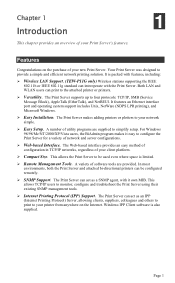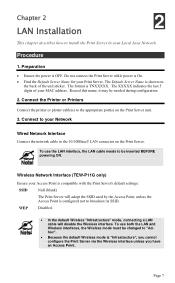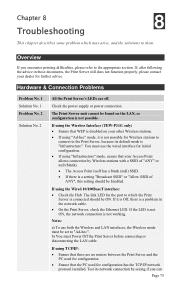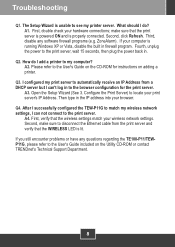TRENDnet TEW-P11G Support Question
Find answers below for this question about TRENDnet TEW-P11G.Need a TRENDnet TEW-P11G manual? We have 3 online manuals for this item!
Question posted by MKurak on April 22nd, 2011
Windwos 7
Does this sever support windows 7 as well as Windows XP
Current Answers
Related TRENDnet TEW-P11G Manual Pages
Similar Questions
Does The Tew-69ap Support A Seamless Through Put To Windows Dhcp Server.
Hi I am implementing Windows DHCP servers in location. Need to know if these will allow my wireless ...
Hi I am implementing Windows DHCP servers in location. Need to know if these will allow my wireless ...
(Posted by simond29853 11 years ago)
Tew Mp2u Password Problem
THe unit des not recognize teh admin/admin password or any other. How can I reset the unit to gain e...
THe unit des not recognize teh admin/admin password or any other. How can I reset the unit to gain e...
(Posted by ramrod 12 years ago)
Wont Connect To Hotel Wireless Internet
My Trendnet TEW-644UB Will not connect to the hotel's wireless network, using windows XP desktop.
My Trendnet TEW-644UB Will not connect to the hotel's wireless network, using windows XP desktop.
(Posted by TalonBinney 12 years ago)
Setup For Tew-p11g Using Macair
Need help to setup for TEW-P11G using MacAir.
Need help to setup for TEW-P11G using MacAir.
(Posted by ccpeck 12 years ago)
Can Tew-mp2u/a Be Use Same As A Te-mp2u ?
(Posted by vnas 14 years ago)