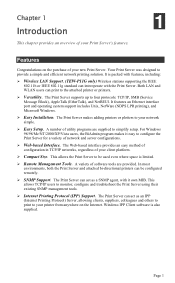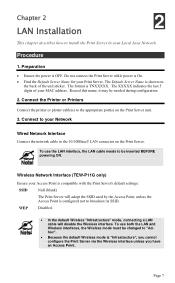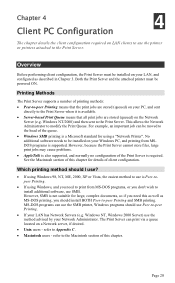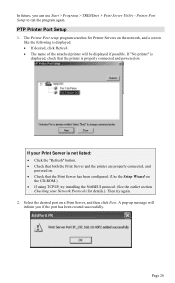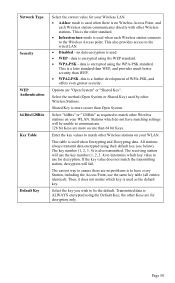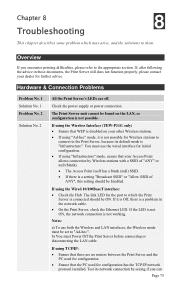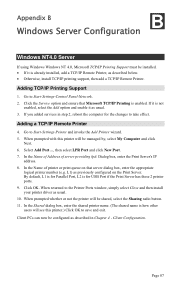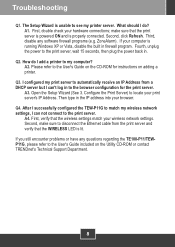TRENDnet TEW-P11G Support and Manuals
Get Help and Manuals for this TRENDnet item

View All Support Options Below
Free TRENDnet TEW-P11G manuals!
Problems with TRENDnet TEW-P11G?
Ask a Question
Free TRENDnet TEW-P11G manuals!
Problems with TRENDnet TEW-P11G?
Ask a Question
Most Recent TRENDnet TEW-P11G Questions
Setup For Tew-p11g Using Macair
Need help to setup for TEW-P11G using MacAir.
Need help to setup for TEW-P11G using MacAir.
(Posted by ccpeck 12 years ago)
TRENDnet TEW-P11G Videos
Popular TRENDnet TEW-P11G Manual Pages
TRENDnet TEW-P11G Reviews
We have not received any reviews for TRENDnet yet.