TRENDnet TEW-P11G Support Question
Find answers below for this question about TRENDnet TEW-P11G.Need a TRENDnet TEW-P11G manual? We have 3 online manuals for this item!
Question posted by ccpeck on August 13th, 2011
Setup For Tew-p11g Using Macair
Need help to setup for TEW-P11G using MacAir.
Current Answers
There are currently no answers that have been posted for this question.
Be the first to post an answer! Remember that you can earn up to 1,100 points for every answer you submit. The better the quality of your answer, the better chance it has to be accepted.
Be the first to post an answer! Remember that you can earn up to 1,100 points for every answer you submit. The better the quality of your answer, the better chance it has to be accepted.
Related TRENDnet TEW-P11G Manual Pages
Datasheet - Page 1


print servers
Wireless 2-Port USB/Parallel Print Server
TEW-P11G (v1.0R) The Wireless 2-Port USB/Parallel Print Server turns most USB and Parallel printers • Line Printer Remote (LPR) printing for Windows networking environments • Easy to use Windows based utility program and Web based configuration • Includes 1 x USB 2.0 port, 1 x DB-25 Parallel port and 1 x 10/100Mbps RJ-...
Datasheet - Page 2


Wireless 2-Port USB/Parallel Print Server
TEW-P11G (v1.0R)
SPECIFICATIONS
Hardware
Standards Printer Interface LAN Port Diagnostic LEDs TCP/IP Protocol Supported Supported OS Management Power Power ...8226; 802.11g: -73dBm (typical) @ 54Mbps • 1~ 11 (FCC), 1~13 (ETSI)
*Compatible with most printers. Please confirm printer compatibility on www.trendnet.com
TEW-P11G
rev: 03.11.2009
Datasheet - Page 3


...registered trademark. Wireless 2-Port USB/Parallel Print Server
TEW-P11G (v1.0R)
NETWORKING SOLUTIONS
Wireless 2-Port USB/Parallel Print Server
(TEW-P11G)
Workstations with Wireless N USB Adapter
(TEW-644UB)
Wireless g 54Mbps
Parallel Printer
USB Printer
Wireless N Home Router (TEW-652BRP) Internet
Cable/DSL Modem
PACKAGE CONTENTS
• TEW-P11G • Multi-Language Quick Installation...
User's Guide - Page 2


... ...2
LED Indicators ...5
Reset Button ...6
Chapter 2 LAN Installation
7
Procedure ...7
Chapter 3 Print Server Configuration
9
Overview ...9
Using the Windows Setup Wizard 9
Chapter 4 Client PC Configuration
20
Overview ...20
Windows Peer-to-peer Printing 22
Windows SMB Printing 30
Windows with Server-based Print Queues 31
Macintosh (AppleTalk 33
Macintosh OS X ...34
Chapter...
User's Guide - Page 4
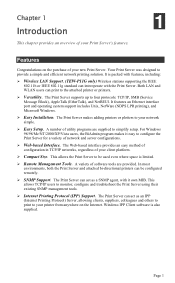
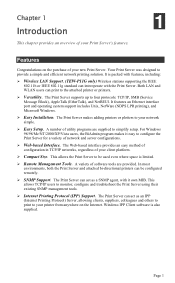
... printers.
¾ Versatility. In most environments, both the Print Server and attached bi-directional printers can act as a SNMP agent, with features, including:
¾ Wireless LAN Support. (TEW-P11G only) Wireless stations supporting the IEEE 802.11b or IEEE 802.11g standard can print to simplify setup. Windows IPP Client software is packed with it easy...
User's Guide - Page 5


...TEW-P11G • CD-ROM (Utility & User's Guide) • Multi-Language Quick Installation Guide • Power Adapter (5VDC, 2A)
Physical Details
This section has details of your local power supply, consult your Print Server.... Do not pinch, crimp or otherwise damage the power cord.
Do not place the Print Server on the marking
label. The Print Server should be used with ...
User's Guide - Page 10
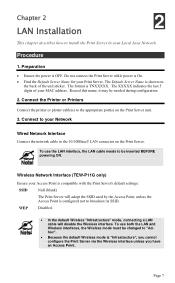
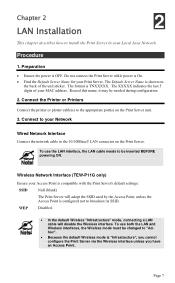
... cable(s) to install the Print Server in your Access Point is compatible with the Print Server's default settings:
SSID
Null (blank)
The Print Server will disable the Wireless interface. Wireless Network Interface (TEW-P11G only)
Ensure your Local Area Network. The format is On. • Find the Default Server Name for your MAC address. To use both the LAN and...
User's Guide - Page 12


... on Windows 98, 98, NT4.0, ME, Windows 2000, XP and Windows Vista.
Using the Windows Setup Wizard
The Windows-based Setup Wizard is required to configure the Print Server and printer. This is recommended that using Windows NT Server/Windows 2000/Windows XP, the Network Server must be configured as DHCP. The default IP address is just plug...
User's Guide - Page 21


....) • Check that your Installation.
See in future. Your installation is Start > Programs >TRENDnet > Print Server Utility > Printer Port Setup. 24. Page 18 The default installation is now completed. • To install additional Printers, repeat steps 12. • Use the Start menu to finish your PC has either the TCP/IP or NetBEUI network...
User's Guide - Page 22


... will join any group with each Wireless station is a Wireless station, NOT an access point. Wireless Configuration (TEW-P11G only)
Wireless Mode
The Print Server is set to use both other . If there's no Access Point is configured, the Print Server will create the group by the SSID number value it configured. In Ad Hoc mode, the...
User's Guide - Page 25


... to install the printer by using Print Port Setup Utility. Please refer to -Peer) Printer Port software must be installed on your Printers folder, right-click the desired printer and select Properties. 2. Windows 2000/XP/Vista Setup
The recommended printing method is to the Print Server when it is another option to help you prefer, there is available...
User's Guide - Page 29
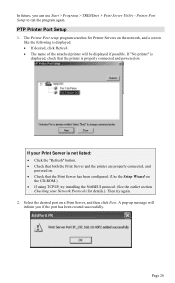
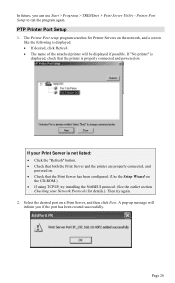
...; Check that the printer is properly connected and powered on the network, and a screen like the following is displayed, check that the Print Server has been configured. (Use the Setup Wizard on a Print Server, and then click Next. PTP Printer Port Setup
1. Page 26 In future, you if the port has been created successfully. The Printer Port...
User's Guide - Page 31


Your installation is Start > Programs >TRENDnet > Print Server Utility > Printer Port Setup. Select "Queue Setup" from the menu. 3.
5. The default installation is now completed. • To install additional Printers, repeat steps 4. • Use the Start menu to see the current print jobs. Management • Print jobs can be disabled, as follows: 1. Open the Printers folder...
User's Guide - Page 46


.../IP • AppleTalk • NetBEUI • Internet Printing • Port • Wireless (TEW-P11G only) • SNMP System Tab This screen allows you to: • Change the name of the Print Server. • Change the "Password" for the Print Server. • Set the Network Protocols used the selected Print Server. (Any protocols not used on the Main menu is clicked, or...
User's Guide - Page 52


... (TEW-P11G only)
This tab will be displayed if the selected device has the capability to suit your region from the drop-down list.
• If using an...Channel is
selected automatically, to match the Channel used by lost connections and/or slow data transfers) you may need to ensure each Wireless station has the same... use the same Channel number.
The effect of the Print Server. Note!
User's Guide - Page 78
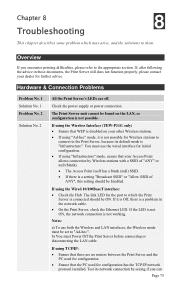
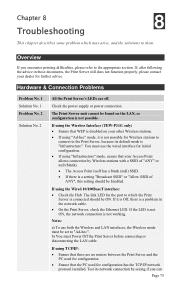
... is Off, there is not possible. If, after following the advice in the network cable. • On the Print Server, check the Ethernet LED. Check the power supply or power connection. If using the Wireless Interface (TEW-P11G only) • Ensure that WEP is disabled on the LAN, so configuration is a problem in these documents...
Quick Installation Guide - Page 4


...
USB Printer
Cable/DSL
Workstation with
Worstation with
Modem 10/100Mbps PCI Adapter 10/100Mbps PCI Adapter
(TE100-PCIWN)
(TE100-PCIWA)
Wireless 2-Port USB/Parallel Print Server
(TEW-P11G)
Workstations with Wireless N USB Adapter
(TEW-644UB)
Wireless g 54Mbps
Parallel Printer
USB Printer
Wireless N Home Router...
Quick Installation Guide - Page 7


5. If desired, change the Device Name, Domain Name and add a Comment (optional). Then click Name.
7. Select the desired wireless network and click Next.
5
English Note: If you have the TE100-P11, skip to step 11.
Select the Obtain IP Address automatically and then click Next. If you have the TEW-P11G, continue on step 8.
8. Select the print server and then click Next.
6.
Quick Installation Guide - Page 9


Print Server configuration is now complete. Then plug the power back in (TEW-P11G only). For detailed information regarding adding printers for Windows 98SE/ME/2000/XP/2003 Server/Vista, please refer to the User's Guide on the Utility CD-ROM or TRENDnet's website at www.trendnet.com
Register Your Product
To ensure the ...
Quick Installation Guide - Page 10
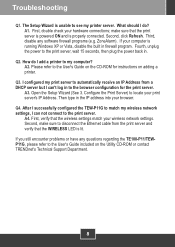
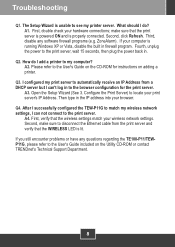
... Utility CD-ROM or contact TRENDnet's Technical Support Department.
8 Configure the Print Server) to the print server, wait 15 seconds, then plug the power back in to the User's Guide included on adding a printer. Then type in firewall program. After I successfully configured the TEW-P11G to match my wireless network settings, I can 't log in . A1. make...
Similar Questions
Cannot Setup Tew-654tr
(Posted by gillfre 9 years ago)
How Do I Setup My Tew 647ga With Mac
(Posted by Poppyhbar 10 years ago)
Tew Mp2u Password Problem
THe unit des not recognize teh admin/admin password or any other. How can I reset the unit to gain e...
THe unit des not recognize teh admin/admin password or any other. How can I reset the unit to gain e...
(Posted by ramrod 12 years ago)
Can Tew-mp2u/a Be Use Same As A Te-mp2u ?
(Posted by vnas 14 years ago)

