TRENDnet TEW-MP2U Support Question
Find answers below for this question about TRENDnet TEW-MP2U - Wireless Multi-Function Print Server.Need a TRENDnet TEW-MP2U manual? We have 3 online manuals for this item!
Question posted by ramrod on February 25th, 2012
Tew Mp2u Password Problem
THe unit des not recognize teh admin/admin password or any other. How can I reset the unit to gain entry.
Current Answers
There are currently no answers that have been posted for this question.
Be the first to post an answer! Remember that you can earn up to 1,100 points for every answer you submit. The better the quality of your answer, the better chance it has to be accepted.
Be the first to post an answer! Remember that you can earn up to 1,100 points for every answer you submit. The better the quality of your answer, the better chance it has to be accepted.
Related TRENDnet TEW-MP2U Manual Pages
Quick Installation Guide - Page 2


Configure Wireless Settings (TEW-MP2U only 6 5. Printing ...8 6. Configure the Print Server ...4 4. Faxing ...10 7. Storage ...12
Troubleshooting ...14
Version 09.26.08 Before You Start ...1 2. Scanning ...11 8. How to Connect ...3 3. TTaablbe olef CoonfteCntos ntents
English ...1 1.
Quick Installation Guide - Page 3


TE100-MP1U/TE100-MP2U/
TEW-MP2U ? Utility CD-ROM ? CD-ROM Drive ? Windows 2000/XP(32/64-bit)/2003 Server/Vista (32/64-bit) Note: 1. Do not install MFP Server Control Center, connect printer to print server and connect the computer to the print server until instructed to use your multi-function printer.
1
English The MFP Server Control Center must be installed on...
Quick Installation Guide - Page 4
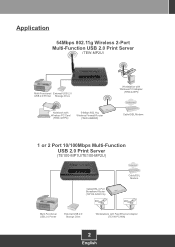
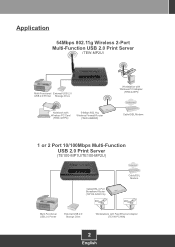
...
54Mbps 802.11g Wireless 2-Port Multi-Function USB 2.0 Print Server
(TEW-MP2U)
Multi-Functional External USB 2.0 USB 2.0 Printer Storage Drive
Notebook with Wireless PC Card
(TEW-421PC)
54Mbps 802.11g Wireless Firewall Router
(TEW-432BRP)
Workstation with Wireless PCI Adapter
(TEW-423PI)
Internet
Cable/DSL Modem
1 or 2 Port 10/100Mbps Multi-Function USB 2.0 Print Server
(TE100-MP1U/TE100...
Quick Installation Guide - Page 7
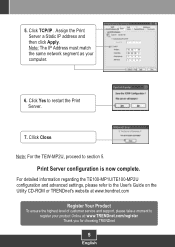
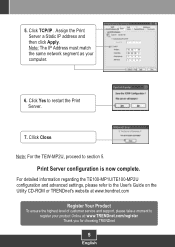
... the User's Guide on the Utility CD-ROM or TRENDnet's website at : www.TRENDnet.com/register Thank you for choosing TRENDnet
5
English Print Server configuration is now complete. Note: For the TEW-MP2U, proceed to register your computer.
6. Cllick Close.
Assign the Print Server a Static IP address and then click Apply.
Click Yes to restart the...
Quick Installation Guide - Page 8


Enter the User name and Password, and then click Login. User Name: admin Password: admin
3. Click Yes to your country's regulations. Select your Region or Domain to meet your wireless router.
4. If you do not know your encryption key, contact your network administrator or logon to restart the Print Server.
6
English Click Wireless. If encryption is enabled on your...
Quick Installation Guide - Page 9


.... Print Server wireless configuration is lit on the Utility CD-ROM or TRENDnet's website at : www.TRENDnet.com/register Thank you for choosing TRENDnet
7
English
For detailed information regarding the TEW-MP2U configuration and advanced settings, please refer to the User's Guide on the Print Server. Unplug the power to the Print Server, disconnect the Ethernet cable to the Print Server...
Quick Installation Guide - Page 12


Select your fax as the printer. 4. Then click Disconnect.
10
English Open the document that you wish to fax and click Print.
3. Your Multi-Function Printer's fax
software will appear. 6. Select the printer. Follow the fax software instructions for sending a fax. 5. Faxing
1. Select the printer. Then click Connect.
2.
Quick Installation Guide - Page 13


... and choose the desired path. Follow the scanner software instructions.
6. Then click Disconnect. 11
English Place the document on the MultiFunction Printer's Scanner bed.
4. The multi-function printer scanner software will appear. Otherwise, click Close.
7. Click Network Scanner.
2. Select the printer. Select TWAIN or WIA format and click OK.
3. Then click Scan...
Quick Installation Guide - Page 16
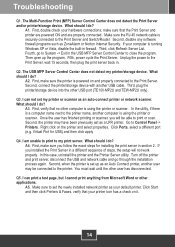
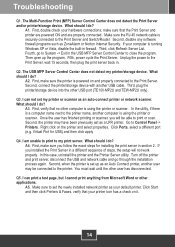
... is set as ZoneAlarm or Norton Internet Security. A4. The Multi-Function Print (MFP) Server Control Center does not detect the Print Server and/or printer/storage device. Q3. Virtual Port for installing the print server in a different sequence of steps, the setup will be connected to my print server. You must wait until the other computer is securely connected...
Quick Installation Guide - Page 17
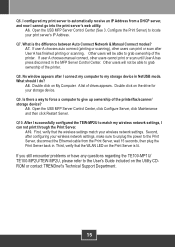
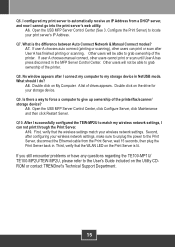
... Network & Manual Connect modes? If you still encounter problems or have any questions regarding the TE100-MP1U/ TE100-MP2U/TEW-MP2U, please refer to automatically receive an IP Address from the Print Server, wait 15 seconds, then plug the Print Server back in the MFP Server Control Center. Open the USB MFP Server Control Center (See 3. Q7. First, verify that...
Datasheet - Page 1


... management. An intuitive utility application and a user-friendly configuration interface provide a seamless user experience. wireless
54Mbps 802.11g Wireless 2-Port Multi-Function USB 2.0 Print Server
TEW-MP2U
The 54Mbps 802.11g Wireless 2-Port Multi-Function USB 2.0 Print Server (TEW-MP2U) is designed to transform virtually any standalone multi-function USB printer into a shared resource on your...
Datasheet - Page 2
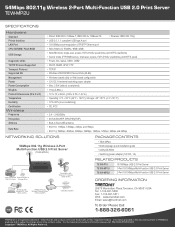
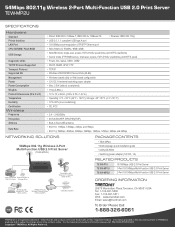
... adapter (12V DC, 1A)
RELATED PRODUCTS
TE100-P1U TE100-MP1U TE100-MP2U
10/100Mbps USB 2.0 Print Server 1-Port 10/100Mbps Multi-Function USB 2.0 Print Server 2-Port 10/100Mbps Multi-Function USB 2.0 Print Server
ORDERING INFORMATION
Notebook with Wireless PC Card
(TEW-421PC)
54Mbps 802.11g Wireless Firewall Router
(TEW-432BRP)
Cable/DSL Modem
20675 Manhattan Place,Torrance, CA 90501 USA Tel...
User's Guide - Page 2


... Pages 19 Name of USB Device ...21 Printer Names...21 Storage Names ...21
CHAPTER4 PRINT SERVER IN WINDOWS 22
4.1 Overview of Installation Methods 22 4.2 Connecting the Server...22 4.2.1 The Server and Windows PC on Same LAN 23 4.2.2 The Server and Windows PC on Different LANs 23 4.3 Setting up Local Windows Printer Driver 23 4.4 Adding Network...
User's Guide - Page 5
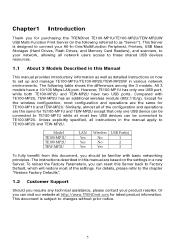
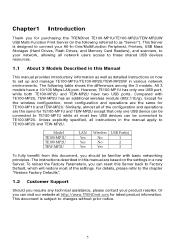
...
Thank you for purchasing the TRENDnet TE100-MP1U/TE100-MP2U/TEW-MP2UW USB Multi-Function Print Server (in various network environments. Similarly, almost all instructions in a new Server. To reload the Factory Parameters, you can be familiar with TE100-MP2U, TEW-MP2U has an additional wireless module (802.11b/g). Or you can reset this manual are the same for TE100-MP1U and...
User's Guide - Page 6
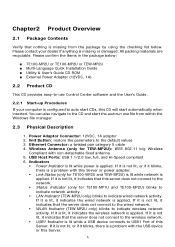
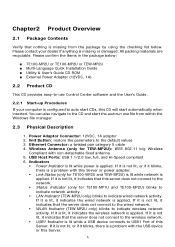
...materials are recyclable. Please contact your computer is a problem with the USB device or this Server. Wireless Antenna (only for TE100-MP1U and TE100-MP2U) blinks to indicate network activity.
ƒ LAN Indicator (TEW-MP2U only) blinks to the network.
ƒ Status Indicator (only for TEW-MP2U): IEEE 802.11 b/g Wireless
Compliant with non-detachable fixed antenna 5. If it...
User's Guide - Page 9
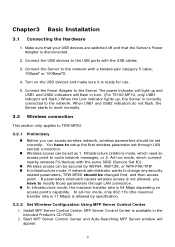
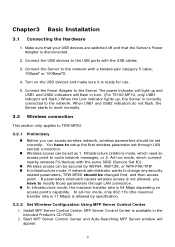
... Hardware
1. Connect the USB devices to the network. Connect the Server to route network messages, or 2. Infrastructure (station) mode, which connect nearby wireless PC/devices with the USB cables.
3. In infrastructure mode, if network administrator wants to change any security related parameters, TEW-MP2U should be changed first, and then access point. Install MFP...
User's Guide - Page 13


# If the wireless parameters are not correct or not set yet, you have to use LAN to access
Web Pages.
# If the TCP/IP parameters of TEW-MP2U are not correct, you have to use MFP Server
Control Center to the web page and click CONFIG icon.
3. Login your administrator (default: admin) and password (default: admin).
4. Go to set the TCP/IP parameters first.
2. Click Wireless icon. 13
User's Guide - Page 16
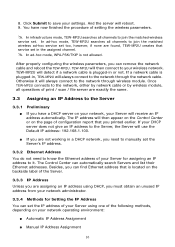
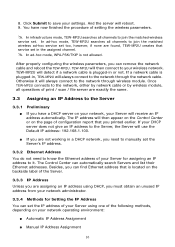
.... After properly configuring the wireless parameters, you need to your settings. TEW-MP2U will receive an IP address automatically. Besides, you printed earlier. Once TEW-MP2U connects to save your wireless network. Click Submit to the network, either by network cable or by wireless module, all operations of print / scan / file server are found, TEW-MP2U creates that you can...
User's Guide - Page 55
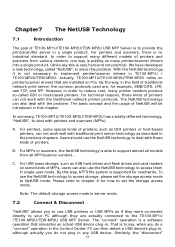
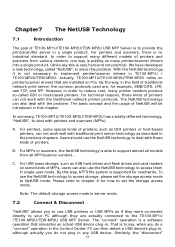
...well with traditional print server technology as if they were connected directly to your PC although they are actually connected to the TE100-MP1U /TE100-MP2U/TEW-MP2U USB MFP Server. Note: The ...technology to deal with the problem. However, in order to reduce cost, many printer/scanner drivers into a single product. In summary, TE100-MP1U/TE100-MP2U/TEW-MP2U has a totally different technology,...
User's Guide - Page 84


... 5 (Enabled) - Allow Anonymous Login: Disabled z UPnP: Enabled
User Accounts z Administrator: admin z Password: admin
SNMP z Authentic Community: public z Trap Community: public z Trap Address: 0.0.0.0 z SysContact: [email protected] z SysName: TRENDnet TE100-MP1U (or TE100-MP2U or TEW-MP2U) USB MFP Server z SysLocation: www.trendnet.com z EnableAuthenTrap: 2 (disable) z SNMPv3: Disabled - User...
Similar Questions
Trendnet Tew-647ga What Is The Default Password
(Posted by loAMUTHA 9 years ago)
How To Change Ssid And Password For Tew 650ap
I bought a new router and have misplaced the original disk that came with my tew 650ap so I can chan...
I bought a new router and have misplaced the original disk that came with my tew 650ap so I can chan...
(Posted by awolf225 9 years ago)
Problem
I have toshiba e studio 182 .This is the right thing for my multifunction device or..????? Pls info...
I have toshiba e studio 182 .This is the right thing for my multifunction device or..????? Pls info...
(Posted by dgorgievski1 12 years ago)
Setup For Tew-p11g Using Macair
Need help to setup for TEW-P11G using MacAir.
Need help to setup for TEW-P11G using MacAir.
(Posted by ccpeck 12 years ago)
Can Tew-mp2u/a Be Use Same As A Te-mp2u ?
(Posted by vnas 14 years ago)

