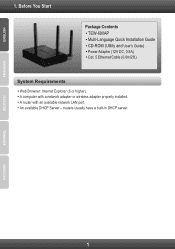TRENDnet TEW-690AP Support Question
Find answers below for this question about TRENDnet TEW-690AP.Need a TRENDnet TEW-690AP manual? We have 3 online manuals for this item!
Question posted by simond29853 on October 26th, 2012
Does The Tew-69ap Support A Seamless Through Put To Windows Dhcp Server.
Hi I am implementing Windows DHCP servers in location. Need to know if these will allow my wireless clients to communicate and get IP from a Windows DCHP server.
Thanks, Simon
IT Manager
TCCSC
Current Answers
Related TRENDnet TEW-690AP Manual Pages
Similar Questions
Cant Get This Working On Windows 10 Anyone
have a solution wont show uo under device management
have a solution wont show uo under device management
(Posted by Anonymous-169435 2 years ago)
Waiting For A Call Back From A Tech To Complete The Installation Of A Tew-637ap
I was working with a tech but he reachhed a point where he needed help with configuring the unit und...
I was working with a tech but he reachhed a point where he needed help with configuring the unit und...
(Posted by papa719 9 years ago)
Does The Trendnet Tew-652brp Support Wds
(Posted by rb3bingo 9 years ago)
Can I Configure Tew-647ga With Windows 7
(Posted by srintreaga 10 years ago)
How Do I Upgrade The Firmware In A Trendnet Tew-429uf
i have a trendnet tew-429uf wireless netwrk adapter and hotspot detector that is stuck in firmware u...
i have a trendnet tew-429uf wireless netwrk adapter and hotspot detector that is stuck in firmware u...
(Posted by danrider 10 years ago)