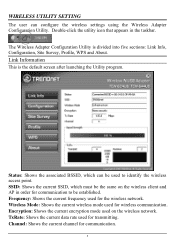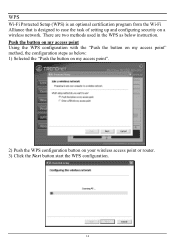TRENDnet TEW-644UB Support Question
Find answers below for this question about TRENDnet TEW-644UB.Need a TRENDnet TEW-644UB manual? We have 3 online manuals for this item!
Question posted by TalonBinney on August 23rd, 2011
Wont Connect To Hotel Wireless Internet
Current Answers
Answer #1: Posted by kcmjr on August 24th, 2011 10:56 AM
Try reposting your question with every single bit of info you can.
What is your setup? Wifi driver versions, PC make and model, any messages or error codes, etc.
Odds are it's a security thing but without more info I can not tell.
Licenses & Certifications: Microsoft, Cisco, VMware, Novell, FCC RF & Amateur Radio licensed.
Related TRENDnet TEW-644UB Manual Pages
Similar Questions
Hi I am implementing Windows DHCP servers in location. Need to know if these will allow my wireless ...
Hellow,When the TEW-430APB is not connected to the LAN, I can see it in the available wireless conne...
I upgraded the wireless router that I had been using and now when I connect the TEW-647GA inline, it...