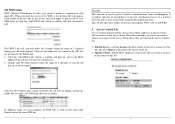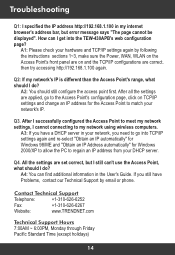TRENDnet TEW-430APB Support Question
Find answers below for this question about TRENDnet TEW-430APB - Wireless Access Point.Need a TRENDnet TEW-430APB manual? We have 2 online manuals for this item!
Question posted by erang on July 4th, 2012
When I Connect The Tew-430apb To The Lan, The Ap Signal Disappears.
Hellow, When the TEW-430APB is not connected to the LAN, I can see it in the available wireless connections, and I can connect to my wireless network. When I connect the LAN cable to the router, the network name disappears from the list, and I can't connect to it. The other networks in the 'available wireless connections' remains the same.
Can you pleas help me.
Thanks, Eran
Current Answers
Related TRENDnet TEW-430APB Manual Pages
Similar Questions
Can I Make A Trendnet Tew-711br Works Like An Repeater/bridging?
I have this router but I cant configure it to repeat a wifi signal to increment the range of the ori...
I have this router but I cant configure it to repeat a wifi signal to increment the range of the ori...
(Posted by mordecaaii 3 years ago)
How To Configure My Tew-643pi Wireless Adapter To My Access Point
(Posted by m3moycho 10 years ago)
Trendnet Tew-637ap Lan Port Not Working After Power Failure
After a power failure, the lan port on the wireless router takes hours to become active after power ...
After a power failure, the lan port on the wireless router takes hours to become active after power ...
(Posted by hanscallesen 11 years ago)